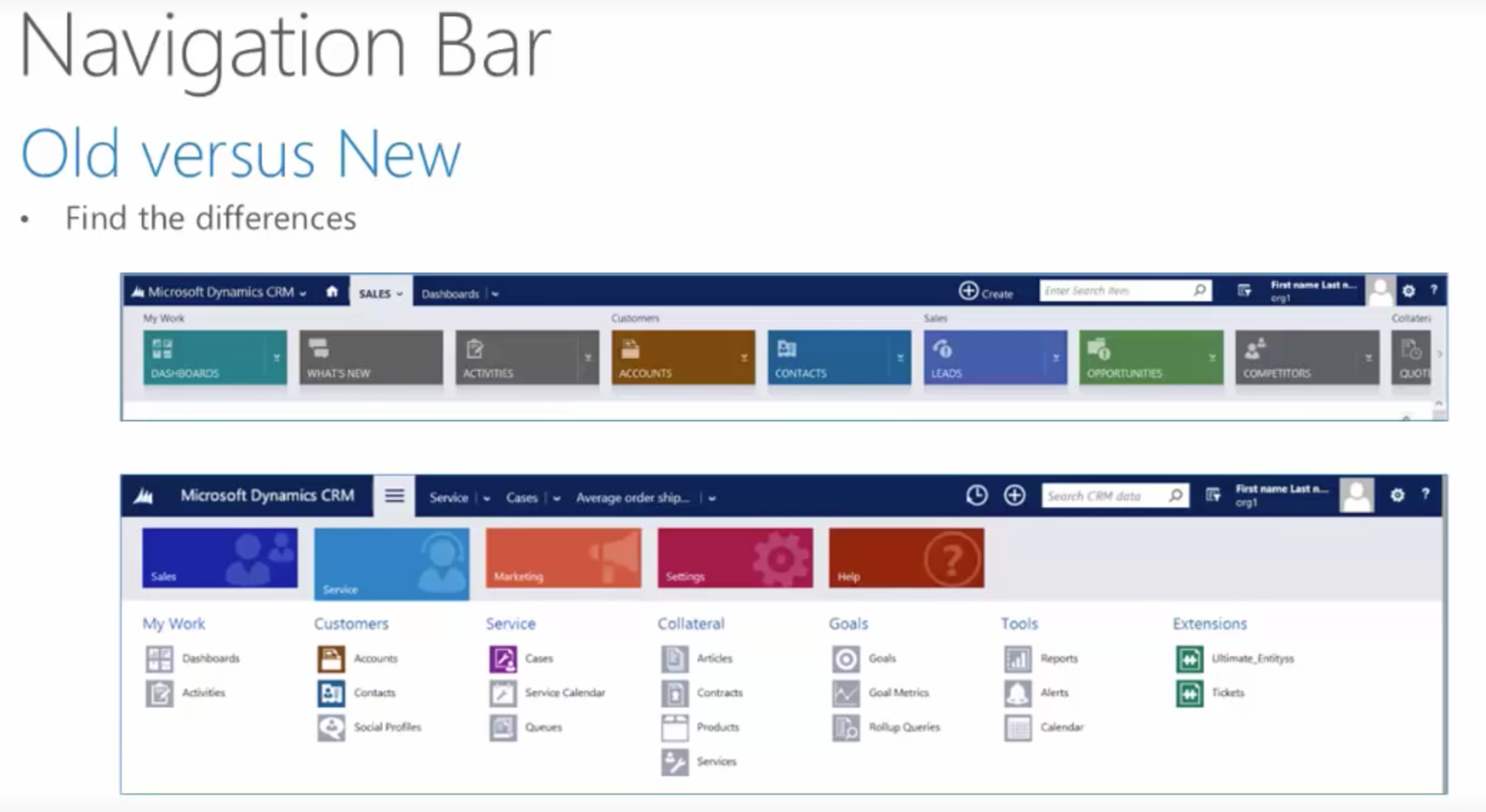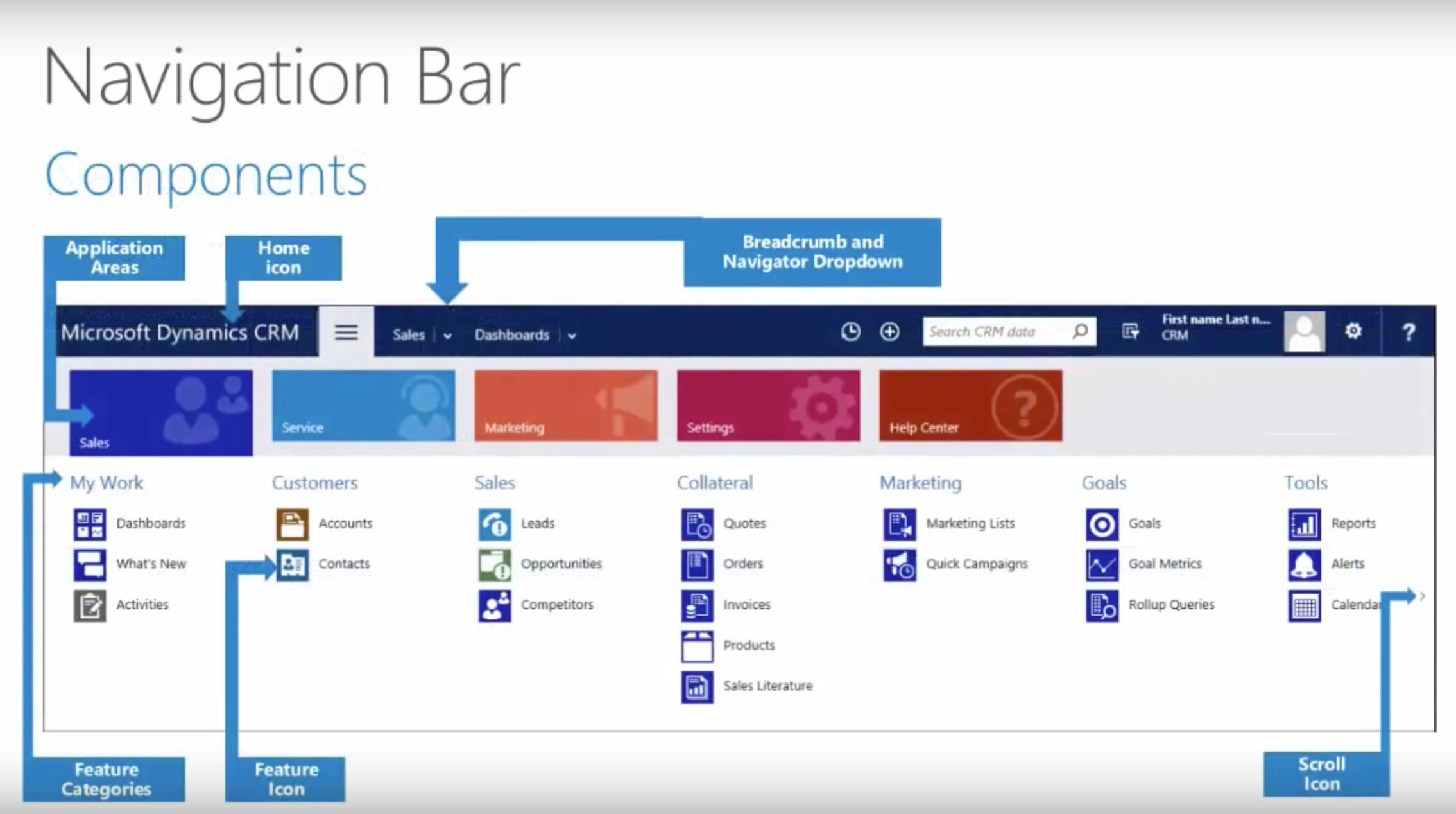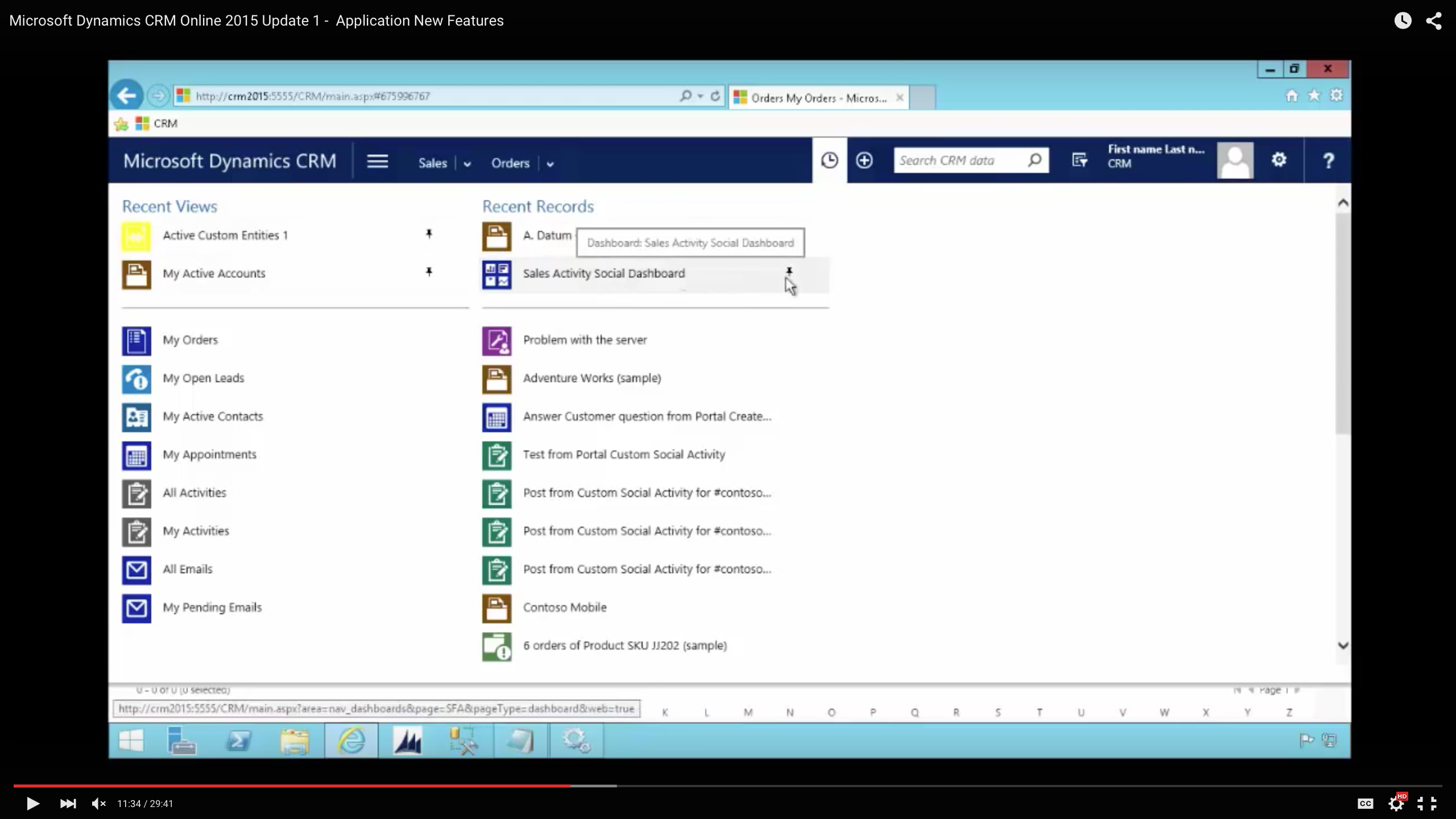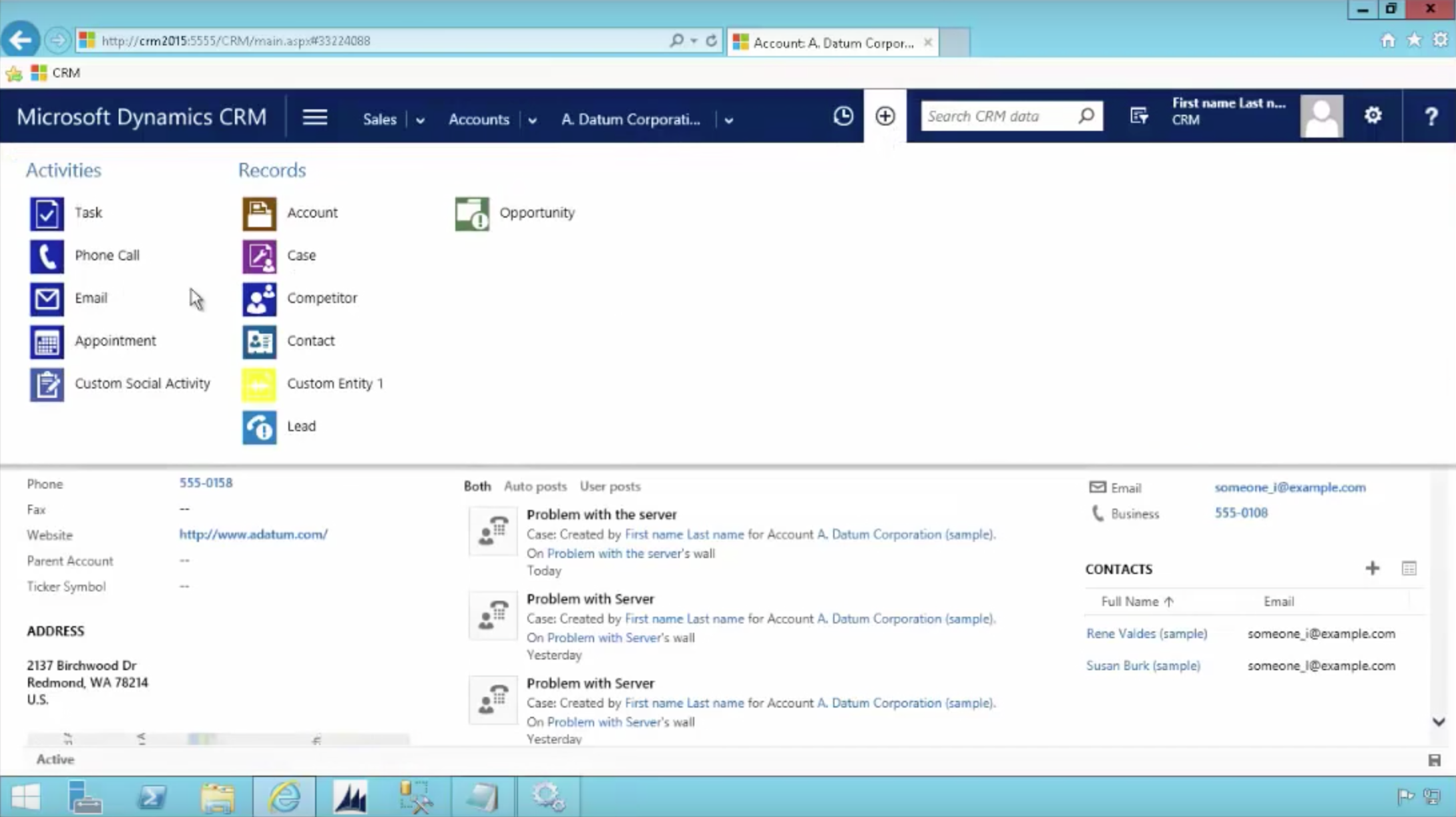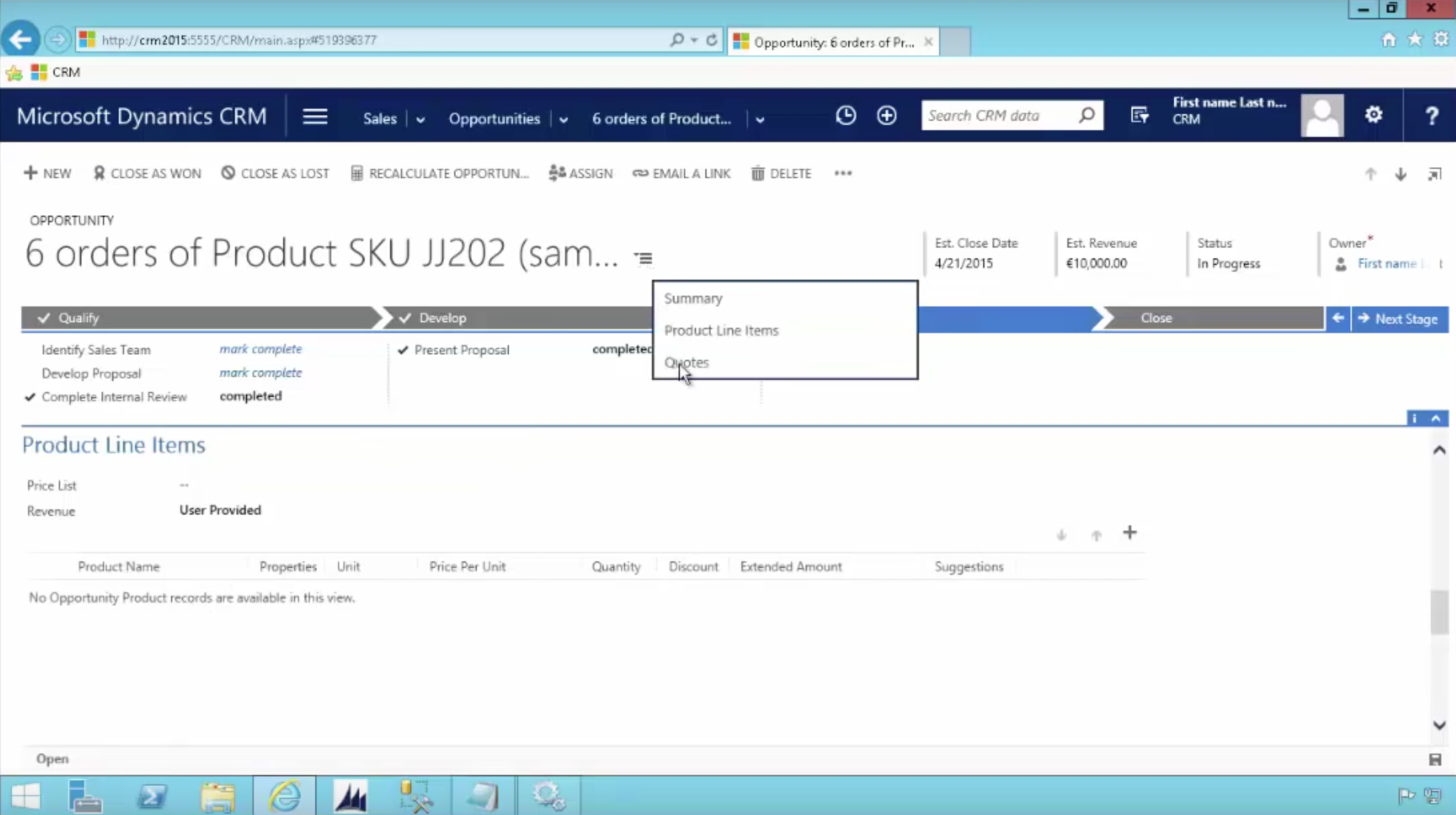By –Stephen Rizzo, Senior Associate and CRM Product Specialist – Business Solutions Practice, GraVoc Associates
I recently viewed a few Microsoft videos about the recently released CRM 2015 Online Update 1. As stated at this year’s Convergence, the Online updates will be released in the spring followed by the On-premise updates being released in the Fall. A few of the most noticeable changes surround the navigation. No longer will users have to scroll to find the feature icon they are looking for, since with this release the icons are grouped below the Feature Categories.
These first views detail the Old versus New look of the Navigation bar, with the components defined.
Recently Viewed: This new link will quickly allow a user to efficiently find records and views just used.
Record Quick Create: With the new icon layout, the quick create button in the navigation bar becomes a much more useful tool.
Form Navigation: By adding a Form navigation icon (next to the record name) a user can quickly navigate to the different sections of the form.
Looking for some more information on the new Microsoft Dynamics CRM 2015?
Contact a certfied GraVoc employee.
Contact Us
REFERENCES
Related articles
For the Third Year in a Row, GraVoc to Attend Engage Boston as Silver Sponsor
For the third year in a row, GraVoc will attend Engage Boston as a silver sponsor, showcasing our pre-built tech solutions for Bullhorn ATS!
GraVoc to Attend DynamicsCon LIVE 2024 as Sponsor & Speaker
GraVoc is excited to be involved in DynamicsCon LIVE 2024, both as speaker and Patron Sponsor! Register with our custom code for 15% off.
GraVoc Joins National & Local Staffing Associations
We are thrilled to announce that GraVoc has joined the American Staffing Association (ASA) and the Massachusetts Staffing Association (MSA)!