The benefits of Power BI for Dynamics GP are many, including cost savings and deeper business insights. Using Power BI with Dynamics GP is one of the fastest ways for users to write, publish, and automate reporting. Power BI allows you to seamlessly create user-friendly GP reports and dashboards to analyze financial and payroll data as well as other application insights. These interactive reports make it much easier for your team to share data, uncover meaningful insights, and make informed business decisions.
In this blog post, we explore the key benefits of Power BI reporting for Dynamics GP as well as showcase the custom Power BI dashboards for Dynamics GP our team has created! Keep scrolling to learn more.
Before we begin, what is Power BI?
Microsoft Power BI is a data visualization and enterprise business intelligence solution. The application is part of Microsoft’s Power Platform, a collection of low-code tools that also includes Power Apps, Power Pages, Power Automate, and Power Virtual Agents.
Power BI can be connected to other on-premises or cloud solutions such as Dynamics GP, Dynamics 365, SharePoint, Excel, and more. This allows businesses to benefit from enhanced reporting and data-driven insights.
Top 3 benefits of Power BI for Dynamics GP users
Get deep insights with Power BI dashboards for Dynamics GP
As a Dynamics GP user, you might use custom Excel reports, SQL views, or embedded GP reports to produce and review massive amounts of data that sometimes yield very little value. With Power BI, it’s much easier to quickly drill down to meaningful financial and payroll data in GP.
Power BI lets you build highly visual reports and dashboards that make it easier to access and analyze important data. You can pull real-time information from multiple Dynamics GP databases into an interactive Power BI dashboard. These GP dashboards live on the homepage and auto-refresh, which ensures the data is available on demand and accurate. Users can also access these reports on their mobile device.
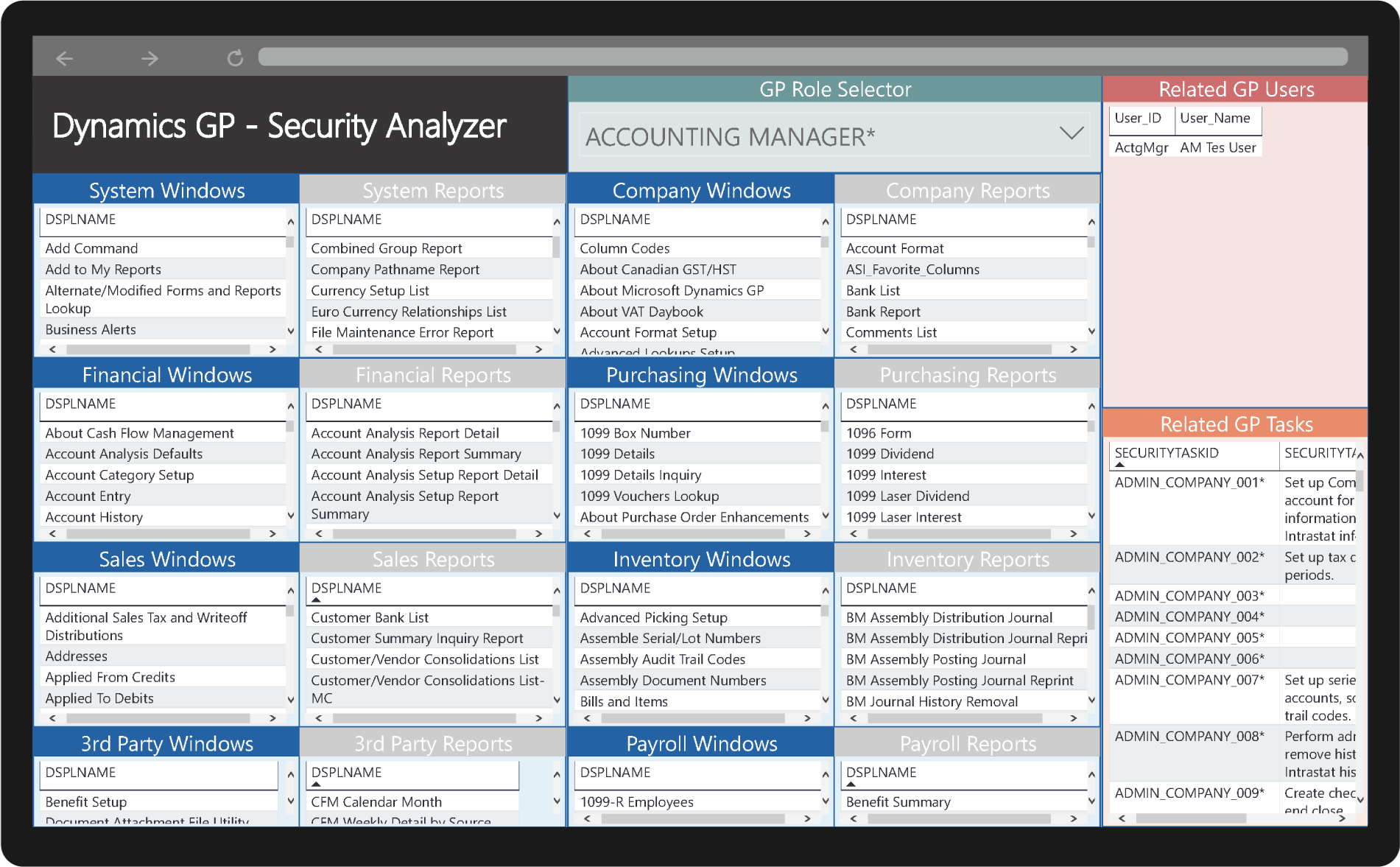
Besides financial data, you can also create personalized Dynamics GP dashboards to compare new version enhancements, uncover bad data, or analyze GP security and user permissions. With Power BI for Dynamics GP, your employees can generate and analyze data in a format that’s very user-friendly and easy to understand. This enhances your team’s ability to get a clear picture of KPIs and uncover data-driven insights to make better business decisions.
Foster collaboration with Power BI reports
Power BI allows your business to extend the data bottled up in Dynamics GP to key consumers within the organization. Users can easily create and share interactive Power BI reports with other team members for collaborative review and decision-making. For instance, any of GraVoc’s custom Power BI Solutions can be directly shared in a Microsoft Teams channel. This eliminates the time and effort required to extract this data and make it shareable.
By streamlining data analysis and knowledge sharing, Power BI makes it much easier for your employees work together and discover actionable insights.
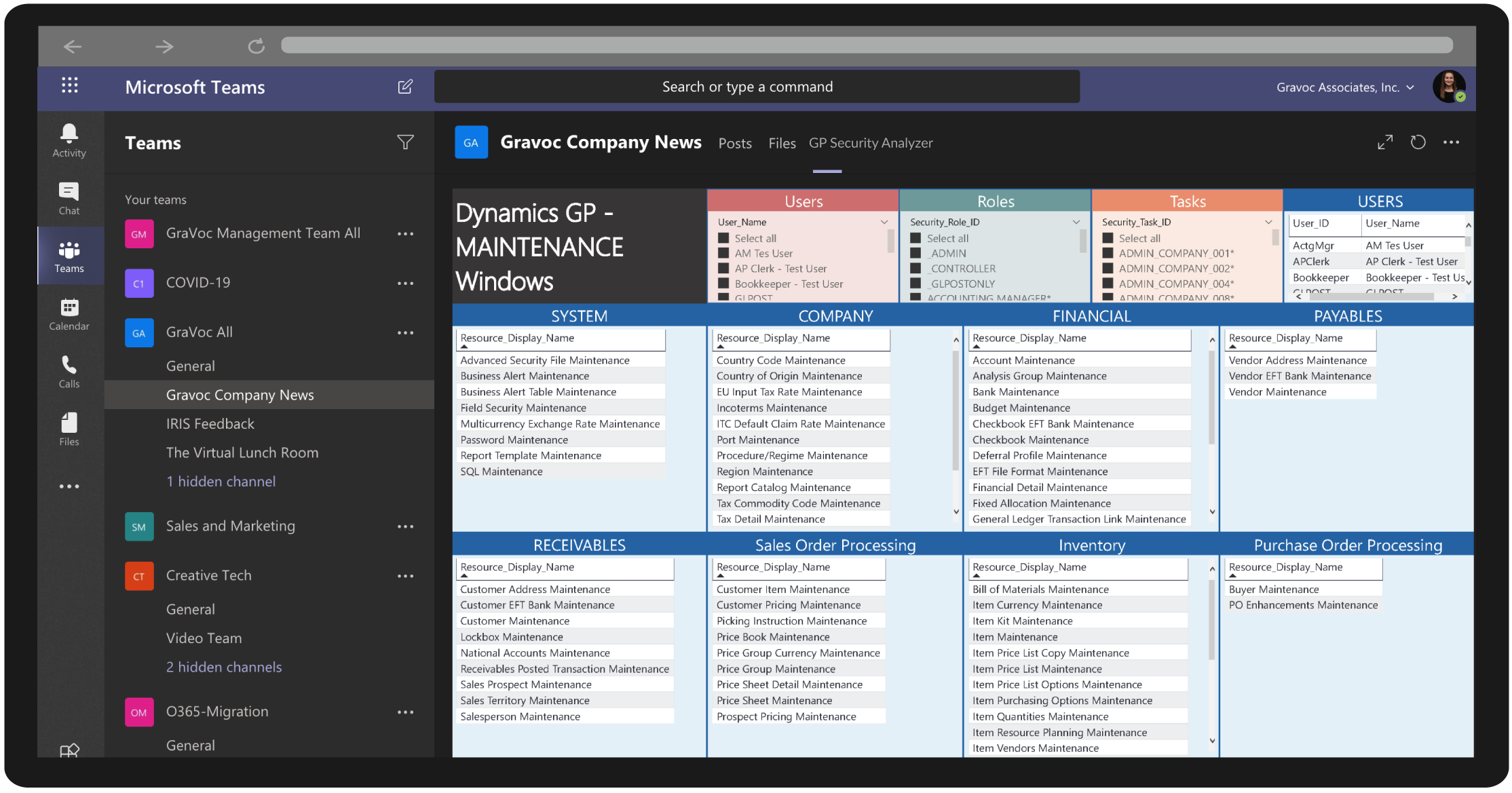
Maximize ROI & job satisfaction with Power BI
Power BI can help you maximize your ROI and cost savings by giving you the data insights you need to deliver results. By minimizing the time needed to generate, clean up, and report on data, using Power BI with Dynamics GP can help your business regain opportunity costs.
Further, these reports and dashboards can enhance your employees’ job satisfaction by simplifying access to high-quality data. For instance, one of GraVoc’s popular, custom Power BI dashboards ‘Bad Data Detector,’ eases the burden on your GP administrator or SQL DBA by making it easier to discover bad data, such as incomplete SOP transactions, broken purchase orders, or duplicate keys. This improves the end-user experience and provides more complete data sets for better insights.
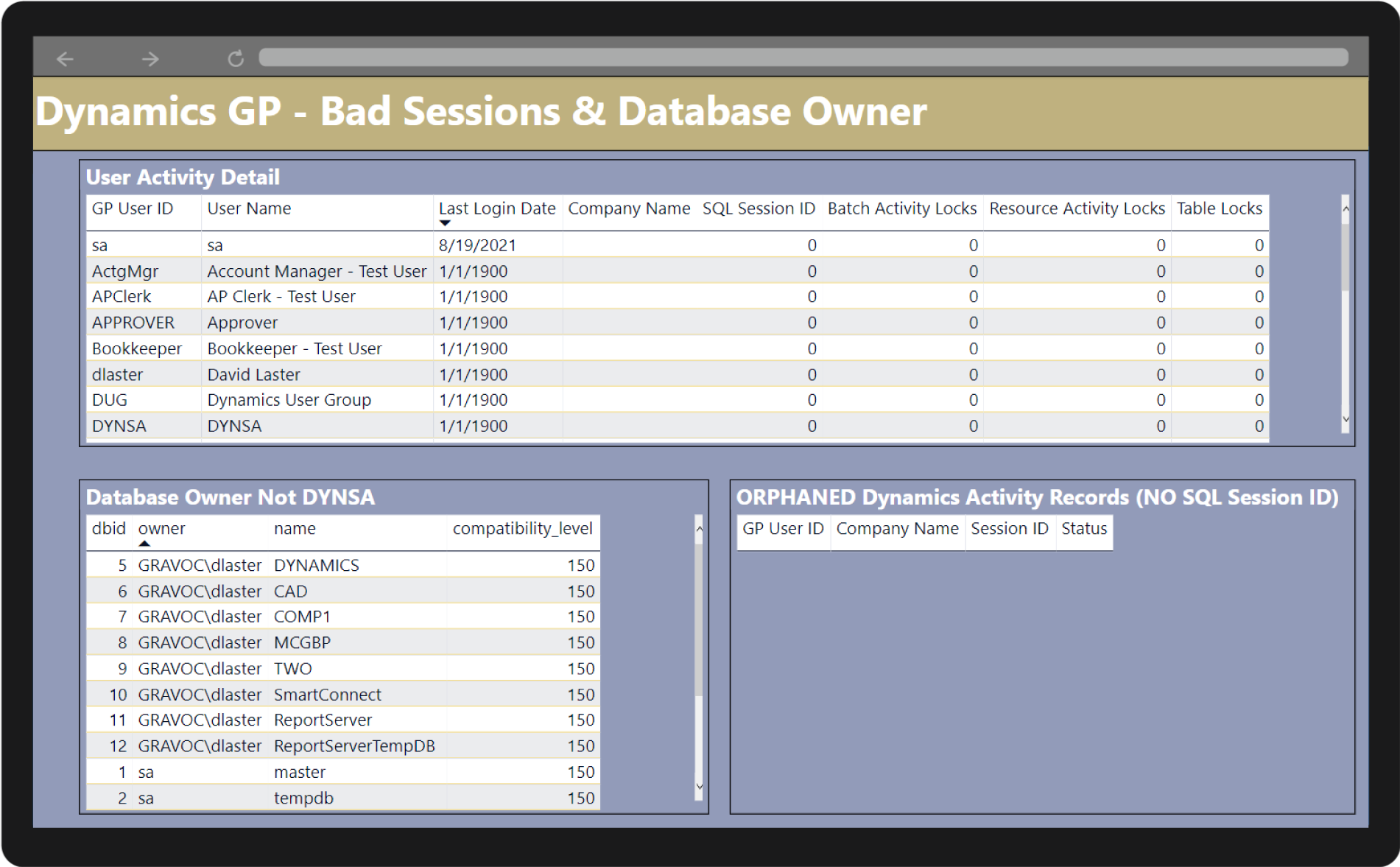
need help integrating Power BI with Dynamics GP?
Power BI truly enhances Dynamics GP reporting, providing new ways to interact with and leverage GP data. Our team has developed custom Power BI dashboards designed to visually showcase system audits,
monitoring, security, bad data, new features, and additional data within Dynamics GP. Click below to check out these Power BI dashboards for GP (including free dashboard downloads!) or contact us today to connect your GP system to Power BI!
Related articles
QuickBooks vs. Dynamics 365 Business Central: Top 5 Benefits of Migration
In this blog post, we explore QuickBooks vs. Dynamics 365 Business Central and the top 5 benefits of migrating to the popular Microsoft ERP.
For the Third Year in a Row, GraVoc to Attend Engage Boston as Silver Sponsor
For the third year in a row, GraVoc will attend Engage Boston as a silver sponsor, showcasing our pre-built tech solutions for Bullhorn ATS!
GraVoc to Attend DynamicsCon LIVE 2024 as Sponsor & Speaker
GraVoc is excited to be involved in DynamicsCon LIVE 2024, both as speaker and Patron Sponsor! Register with our custom code for 15% off.




