Written by: Daniel Johnson / VP of Business Development at GraVoc
One of the more common questions I’ve heard over the last 24 years consulting small and medium-sized businesses is ‘what software should I use next?’ and ‘what’s in it for me?’ That’s understandable given that it’s a big investment of time, money, and effort to migrate from a known system, such as QuickBooks, to a virtually unknown one.
While there are many videos, brochures, and webinars you can look at that will provide an overview of QuickBooks vs. Dynamics 365 Business Central features, often the question of ‘what’s the difference?’ is not all that clear or at least not specifically stated.

To answer that question for those of you thinking of migrating from QuickBooks, the world’s most popular entry-level accounting system, to Microsoft Dynamics 365 Business Central, a robust ERP that is rising up the charts, I’ve compiled a list of the top 5 benefits I’ve seen businesses gain from making that switch.
QuickBooks vs. Dynamics 365 Business Central: Top 5 Benefits of Migrating to Microsoft
#1 Flexibility
I purposely put flexibility as number 1. Why? Because the only thing sure in the world of business computing is that it’s going to continue to evolve at a breakneck pace. While QuickBooks is great at what it does in its as-is state, it is not so cooperative when it comes to change. Want to customize fields, forms, workflows? You’ll work within the confines of their Software Development Kit or under the constraints of the API’s they allow you to use.
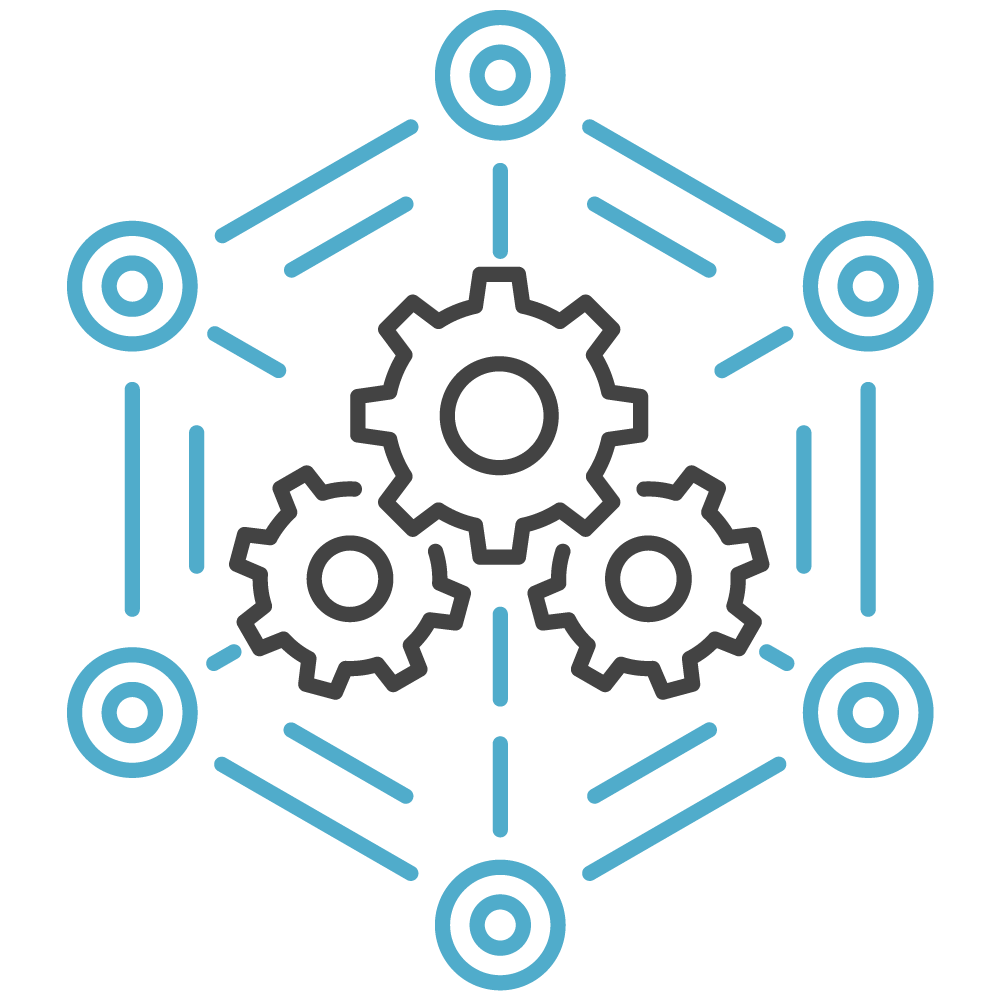
To me, integration means the ability to share data, regardless of what it is, between applications for the purpose of maximizing the efficiency of a business process. Dynamics 365 Business Central makes integration possible on a virtually unlimited basis.
The platform seamlessly integrates with products in the Microsoft universe, such as Microsoft 365, Power BI, and more, as well as other third-party software in your environment.
Business Central also benefits from a wide community of partners and ISVs who continue to build innovative extensions or integrations that deliver additional functionality in Business Central. GraVoc, itself, continues to innovate Business Central with pre-built integrations like Bullhorn One, BBO Transport, iNRTiA, and we have no plans to stop!
#2 Reporting Options
Note I didn’t say just “Reporting”. Frankly, QuickBooks has come a long way in terms of reporting capabilities, assuming you can get them to run (see bullet 5). But, once you’ve exceeded the limits of their canned/configurable reports, you’re near the end of the road in terms of what you can make QuickBooks do (see bullet 1).
QuickBooks isn’t going to allow you to slice data from multiple sources like you can with tools like Microsoft Power BI. These are the tools that are going to give you complete access and control over your business data and allow you to manipulate, distribute, and consume that data in the way that makes the most sense. This is true business intelligence.

# 3: Compliance & Audit
QuickBooks is cheap and super-easy to install and use. There I said it. Then again super-easy and inexpensive comes with its own price so to speak. The financial controls in QuickBooks are weak. You will work awful hard to achieve GAAP or FASB compliance with QuickBooks if you can do it all.
Many auditors cringe at signing off on a financial audit for QuickBooks users, especially if you’re a larger organization. There is limited audit trail and user activity data.

Dynamics 365 Business Central, on the other hand, has clear audit trails and change logs, allowing users to trace documents, look up database changes, and identify user activities. These features help enhance audit trail transparency. Business Central also supports compliance with multiple accounting standards, including GAAP and IAS/IFRS.

# 4: Scalability
Comparing QuickBooks vs. Dynamics 365 Business Central – QuickBooks is great for small business financial accounting. There, I said it (again). But increase the number of users, transactions, inventory items, or decide you want to roll operations like manufacturing, distribution, supply chain into it, then not so much.
If you’re a growing company, you will hit the limit of QuickBooks’ capabilities at some point and due to its inability to meet your functional requirements, it will either force you to switch or create inefficient workarounds. The more you grow and evolve, the more obvious its deficiencies will become. The only question becomes do you do it now or later?
Dynamics 365 Business Central is designed to accommodate growth. The idea is that you implement once, and the solution grows with you over time. You are virtually unlimited in terms of what you can make this system do. From core modules to customization and integration tools, to hundreds of third party “ISV” solutions, it’s incredibly unlikely you wouldn’t be able to meet a specific need, regardless of how big or sophisticated your organization becomes.
# 5: Improved Performance
Remember those reports and queries that used to take seconds to run when you first installed QuickBooks? Yeah, those days are gone and the more you grow, the more it’s going to bog down. As the size of your data files grows larger, QuickBooks performance suffers.
When deployed and optimized, Dynamics 365 Business Central will outperform QuickBooks in every scenario – reporting, queries, navigation, and, the larger the data, the greater you’ll notice the difference in performance. Want proof? Let us show you.
So, QuickBooks vs. Business Central: Why Move?
Finally, if you’ve been considering migrating to Dynamics 365 Business Central and have been holding off, I’d only ask, why wait? The market has driven down the cost of business software exponentially to the point that it really doesn’t make sense to suffer with underperforming systems anymore. Always remember the words of the philosopher Lau Tsu: “If you do not change direction, you may end up where you are heading.”
Business Central is inherently a scalable, multi-dimensional, multi-user, SAAS ERP environment. The ERP offers AI-powered automations, seamless integrations, built-in reports, and flexible deployment. So, if you have outgrown QuickBooks and are wondering ‘what software should I use next?,’ the smart choice is Business Central.
Free QuickBooks to Dynamics 365 Business Central Readiness Assessment!
GraVoc can help you seamlessly migrate to Dynamics 365 Business Central from QuickBooks! We are experts at scoping, planning, testing, execution, and go-live phases that accompany the QuickBooks migration. Still confused about QuickBooks vs. Business Central and want to see what a migration would entail? Check out our FREE 4-hour readiness assessment in Microsoft AppSource!
Through this assessment, we will provide a high-level QuickBooks to Business Central migration roadmap, including recommendations for custom configurations to Business Central, ISV integrations, data imports, report development, and user support.
Click below to access our free QuickBooks migration readiness assessment in Microsoft AppSource or contact us today to get started!
Related articles
For the Third Year in a Row, GraVoc to Attend Engage Boston as Silver Sponsor
For the third year in a row, GraVoc will attend Engage Boston as a silver sponsor, showcasing our pre-built tech solutions for Bullhorn ATS!
Employee Spotlight: Meet Tracy DeRosa, Practice Lead for Infrastructure & Cloud
In this employee spotlight, we’re featuring our Practice Lead for IT Infrastructure and Cloud and one of our oldest employees, Tracy DeRosa!
GraVoc to Attend DynamicsCon LIVE 2024 as Sponsor & Speaker
GraVoc is excited to be involved in DynamicsCon LIVE 2024, both as speaker and Patron Sponsor! Register with our custom code for 15% off.




