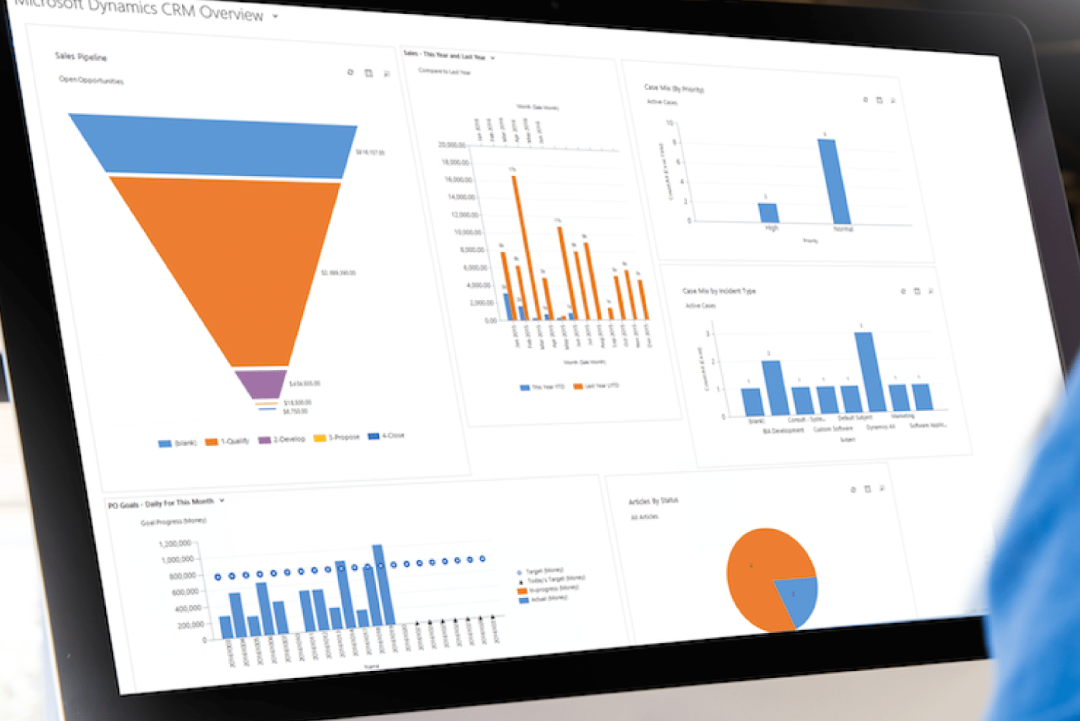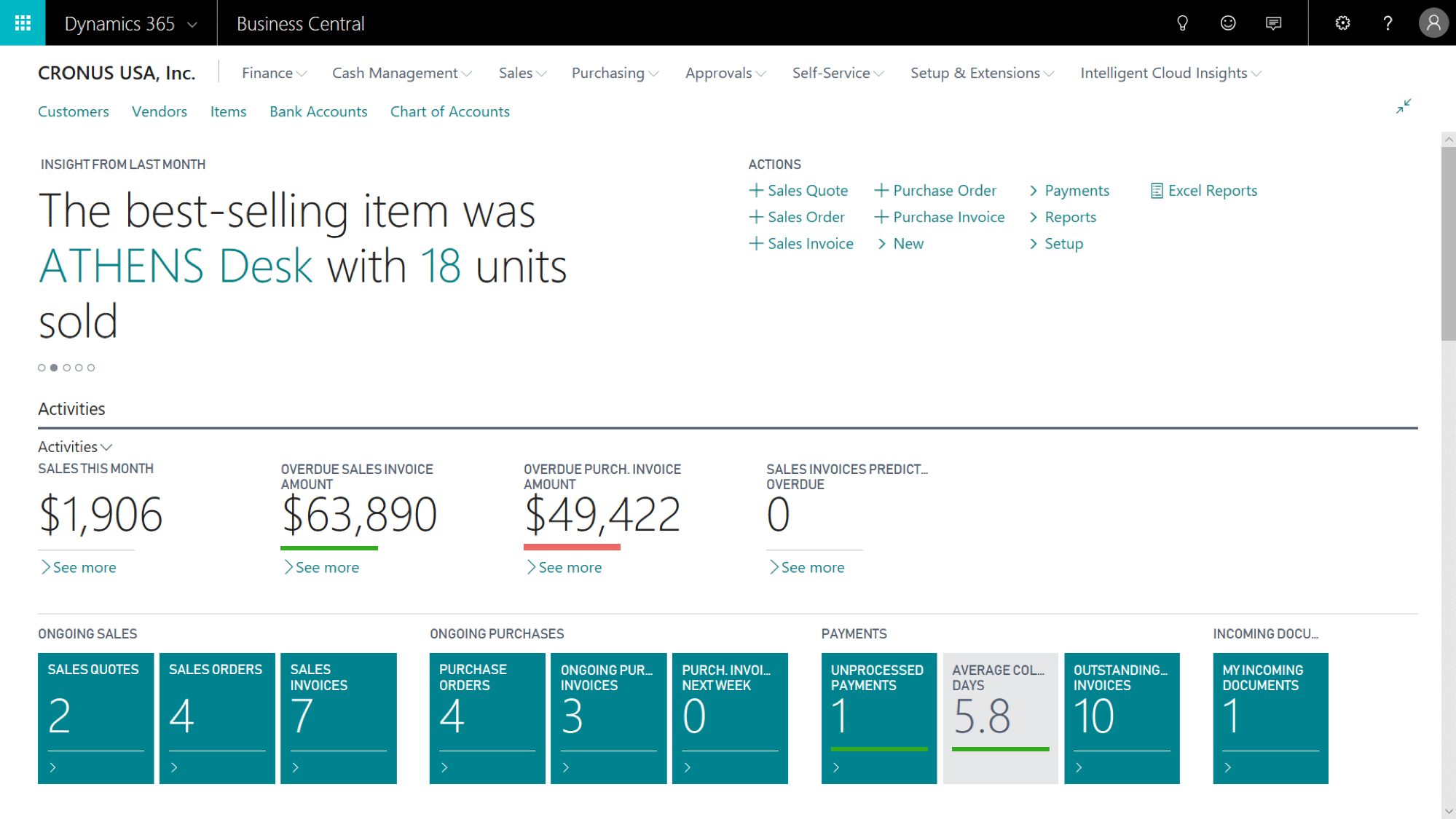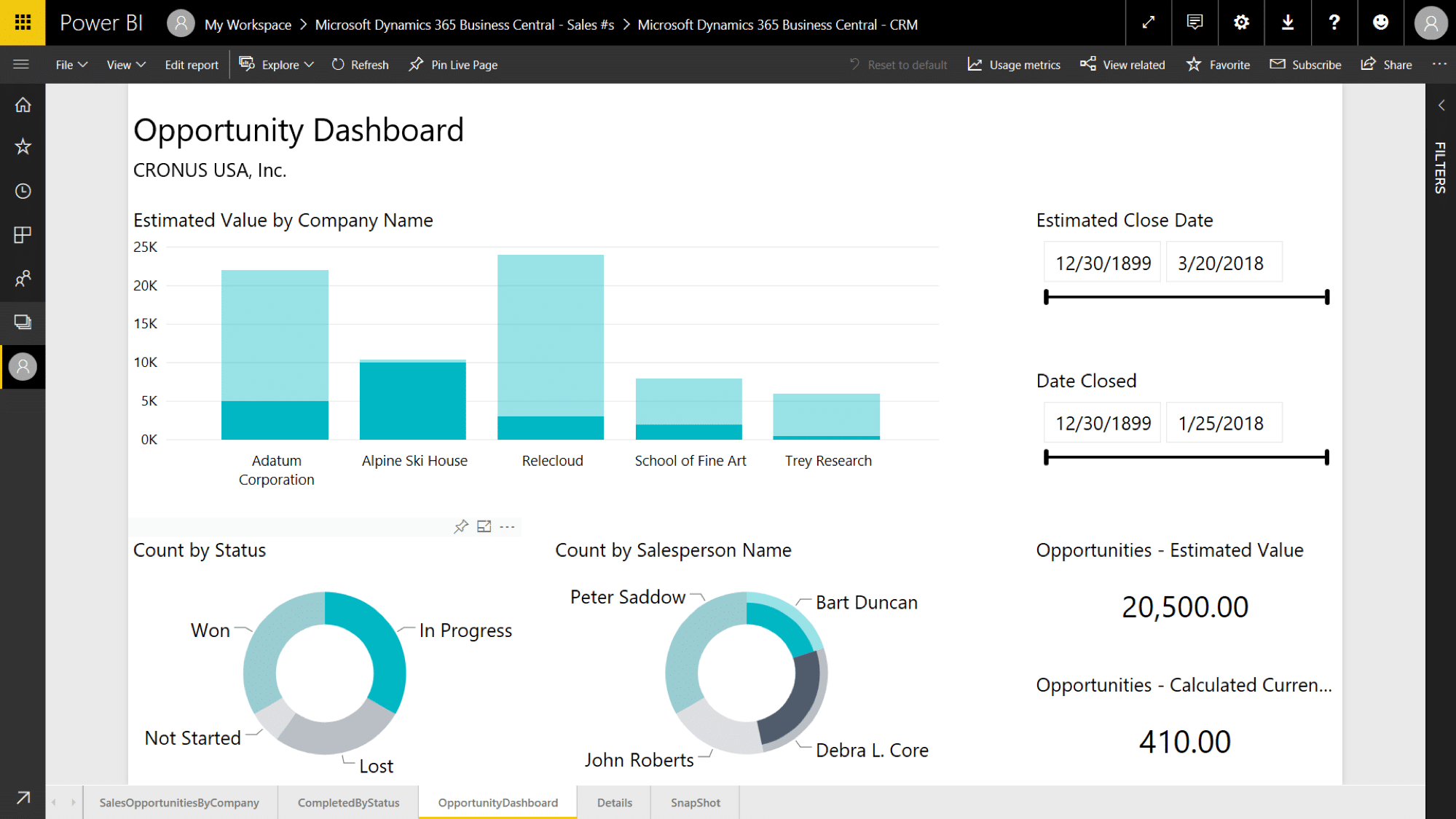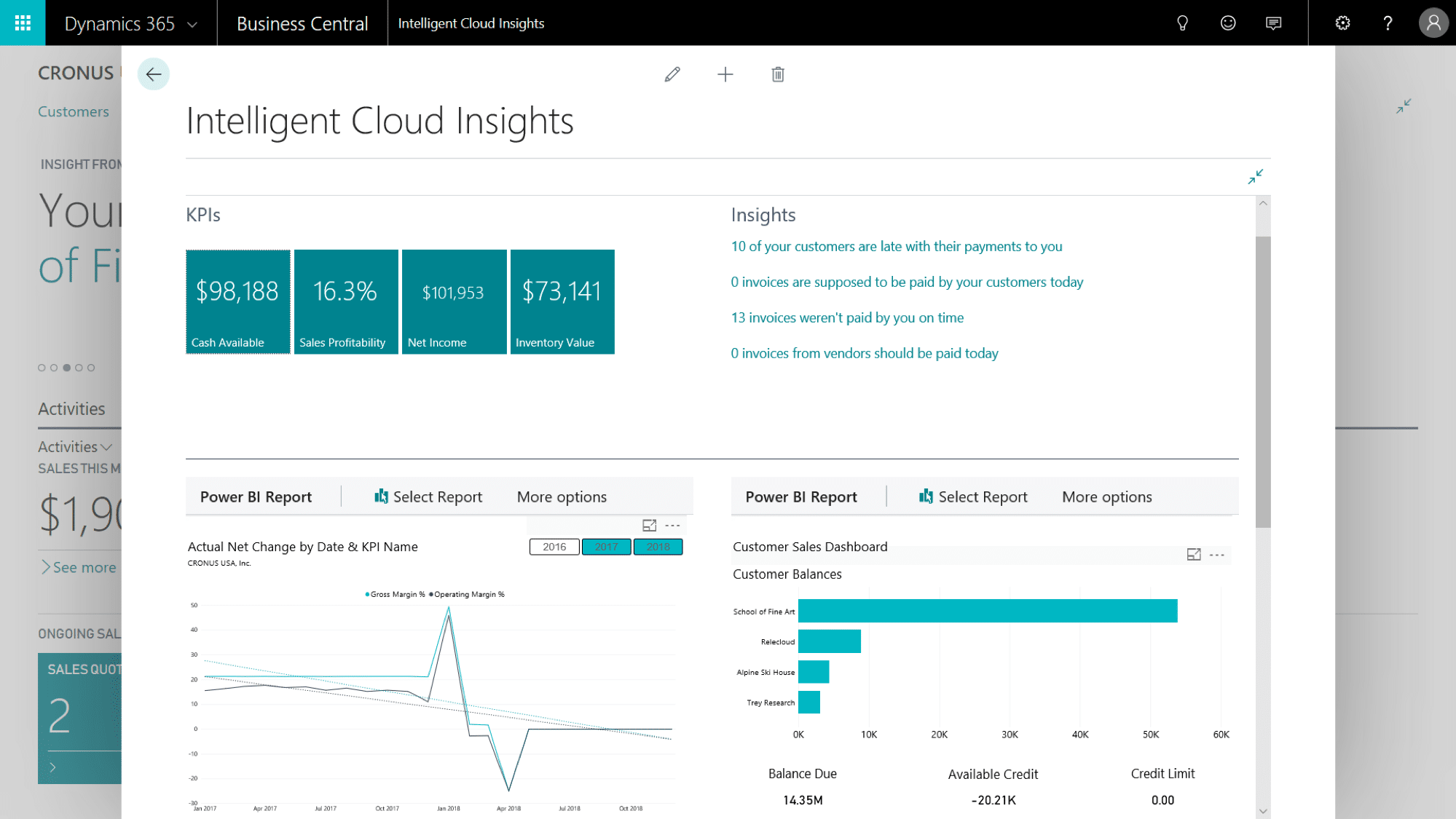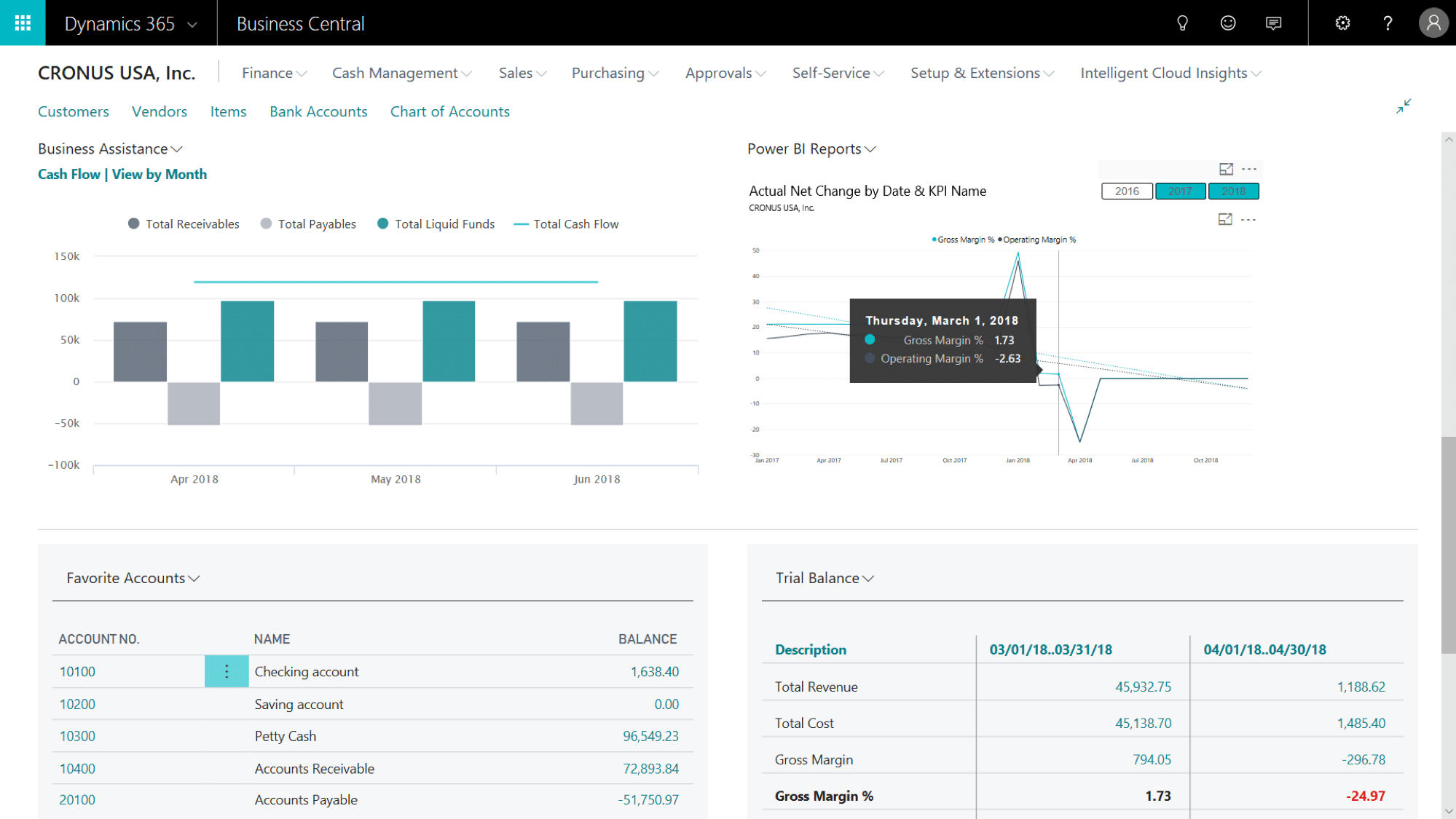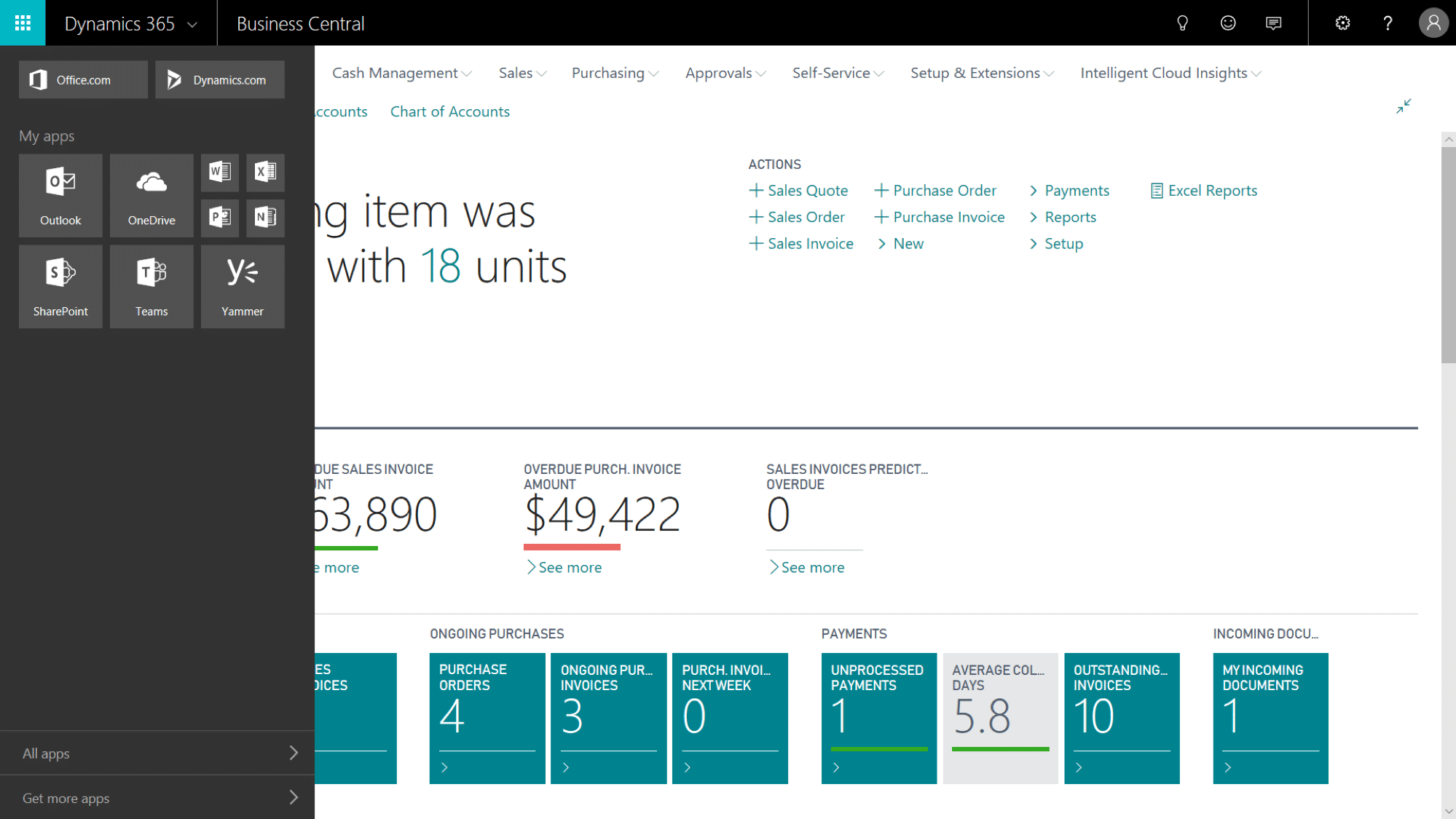QuickBooks to Dynamics 365 Business Central migration
looking for QuickBooks alternatives? transform your financial operations with Business Central.
QuickBooks has been the entry-level accounting software of choice for many small to medium-sized businesses. But as these businesses grow, so do the demands on their financial systems. QuickBooks offers limited financial reporting capabilities and functionality. This is why SMBs are opting for QuickBooks to Microsoft Dynamics 365 Business Central migration to position themselves for accelerated growth and efficiency.
Business Central is a robust and scalable ERP software that connects operations across finance, inventory, manufacturing, and more. The ERP offers AI-powered automations, seamless interoperability with other leading Microsoft products, built-in reports, and flexible deployment – making it the smart choice for businesses that have outgrown QuickBooks’ basic accounting features and need a more advanced solution to support their evolving operations.
GraVoc’s experienced D365 Business Central specialists provide comprehensive QuickBooks migration services, including BC implementation, customization, user training, and data migration.

QuickBooks vs Business Central.
There are many benefits of a QuickBooks to Dynamics 365 Business Central migration. Business Central is inherently a scalable, multi-dimensional, multi-user, SAAS ERP environment. And, unlike QuickBooks, Business Central is highly scalable, customizable, and user friendly.
Further, Microsoft is investing a lot of resources in its Dynamics 365 cloud solutions, such as Business Central, to supercharge these systems with AI experiences, automations, and innovation. Bringing these advanced features to Business Central puts more power and time in the hands of small to medium-sized companies, allowing them to streamline financial operations and reporting, make data-driven decisions, and confidently take on growth opportunities. Microsoft’s continued investments in innovating and supporting Business Central make it a viable, long-term ERP solution for businesses.
key benefits of Business Central vs. QuickBooks:
advanced functionality
QuickBooks is a great solution for small to medium-sized businesses that need basic accounting features. However, for SMBs that are expanding and pursuing growth opportunities, Business Central is a much better fit. Beyond financial management, Business Central’s different modules provide advanced functionality for relationship management, purchasing, sales, manufacturing, and much more.
seamless integrations & customizations
Compared to QuickBooks, Business Central is more customizable and has fewer limitations on integrations. Besides offering more flexibility for integrations with third-party software, Business Central also seamlessly integrates with other Microsoft solutions such as Power BI and Microsoft 365. This helps create a more unified system that enhances productivity.
security & updates
superior financial reporting
scalability

AI-powered automations
QuickBooks to Business Central migration FAQ:
Can I bring existing QuickBooks data to Dynamics 365 Business Central?
Yes, you can bring historical data from QuickBooks to Business Central. We source and extract data from QuickBooks, including inventory items, accounts, check details for uncleared checks, customers, and vendors. This data is then cleansed and imported into Business Central. Our team also tests data imports for accuracy and system functionality.
Does Business Central have an audit trail?
Business Central has clear audit trails and change logs, allowing users to trace documents, look up database changes, and identify user activities. These features help with managing compliance and enhancing audit trail transparency.
Is Business Central GAAP compliant?
Yes, Business Central supports compliance with multiple accounting standards, including generally accepted accounting principles (GAAP) and IAS/IFRS.
QuickBooks vs. Business Central reporting
Both QuickBooks and Business Central offer out-of-the-box reports for an overview of sales, accounts receivable, accounts payable, and more. Business Central, however, provides more robust reporting capabilities than QuickBooks. With the ERP’s built-in dashboards and seamless integration with Microsoft Power BI, users can create highly tailored financial reports in Business Central to enhance data visibility and insights.
How long does a QuickBooks to Business Central migration take?
Depending on the complexity of the project, a QuickBooks to Business Central migration typically takes 3 months or more to complete. Our team will perform a comprehensive business process review to determine the necessary system configurations for your Business Central ERP. Based on this analysis, we can provide you with a proper timeline and budget for your QuickBooks migration.
How much does the Business Central software cost?
Dynamics 365 Business Central follows a subscription-based licensing model. Licenses must be purchased from a Microsoft Partner. Check out pricing for Business Central licenses below.
Dynamics 365 Business Central Essentials – $70 per user/month
Dynamics 365 Business Central Premium – $100 per user/ month
Dynamics 365 Business Central Team Members – $8 per user/month
Does Business Central have automations?
Absolutely! Business Central automation allows businesses to optimize operations and reduce manual tasks.
You can set up workflow automations in Business Central using the connection with Microsoft Power Automate. Business Central also includes automation APIs that allow you to integrate your ERP with other software applications for seamless interoperability between your different systems. Further, Microsoft is also bringing Copilot to Business Central, allowing users to leverage AI to automate manual tasks and improve predictive analysis.
What about Business Central training?
why choose GraVoc for your migration:
Microsoft Solutions Partner for Business Applications.
Previously a Microsoft Certified Gold Partner, GraVoc is now a Microsoft Solutions Partner for Business Applications. Our team has extensive training, years of industry experience, and over 100 certifications that strongly demonstrate our expertise in implementing Microsoft Dynamics 365 solutions, including Business Central. 
experienced Dynamics 365 Business Central implementation partner.
Our experienced ERP specialists have helped many clients successfully migrate from QuickBooks to the more stable, flexible, and scalable Microsoft Business Central. Drawing from our deep knowledge of Microsoft products and years of system implementation experience, we deliver tailored and turnkey Business Central systems for our clients that help them streamline financial operations. Beyond implementation assistance, which includes integration development and customizations, we also offer strategic guidance on leveraging the full potential of Business Central capabilities and optimizing your operations to help you maximize the value of your investment.
timely project management.
innovative Business Central development.
GraVoc is consistently innovating and building on Dynamics 365 Business Central to provide users with powerful integrations and connections that enhance data automation and reporting. Over the years, we have developed custom integrations that connect Business Central with other cutting-edge technology, such as Bullhorn One, Bullhorn Back Office, and Greenshades, automating manual tasks with the goal of helping our clients do more with ease.
let’s talk about QuickBooks to Dynamics 365 Business Central migration.
If your organization is looking for QuickBooks to Dynamics 365 Business Central migration services, GraVoc is here to help! Get in touch with us by filling out the form!