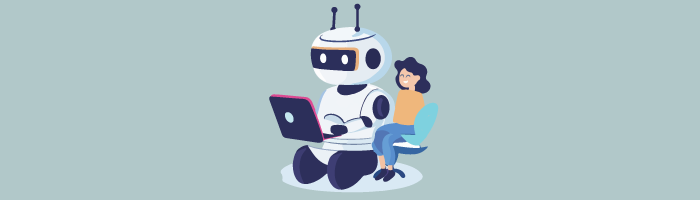When it comes to the merits of AI, one of the main talking points is improved efficiency. In recent months, our team has started to explore the use cases of AI for our Dynamics 365 customers, as well as integrate Copilot – the AI-powered assistant from Microsoft – into our own day-to-day operations. Through these efforts, it’s become obvious to us that this technology can help to fast-track elementary tasks and save time. Microsoft has now made Copilot available in Dynamics 365 Business Central, which opens the door for small to medium-sized businesses to leverage the transformative power of AI to make processes more efficient and recapture time for more meaningful tasks.
This time, our Senior Solutions Architect, David Sirois, takes over the blog to showcase the key capabilities of Copilot in Business Central. As you will see, using even just one of these capabilities could save hours in the workday for accountants and other Business Central users.
Written by: David Sirois / Senior Solutions Architect at GraVoc
to start, here’s how to activate Copilot in Business Central.
Activating Copilot in Business Central is as easy as visiting the Copilot & AI capabilities page within Business Central and making sure Copilot is active and enabled for the applications you select.
You can see from the screenshot below there are currently many capabilities available to take advantage of in Copilot. These include:
- Chat
- Analyze list
- E-Document Match Assistance
- Bank Account Reconciliation
- Sales Lines Suggestions
- Marketing Text suggestions
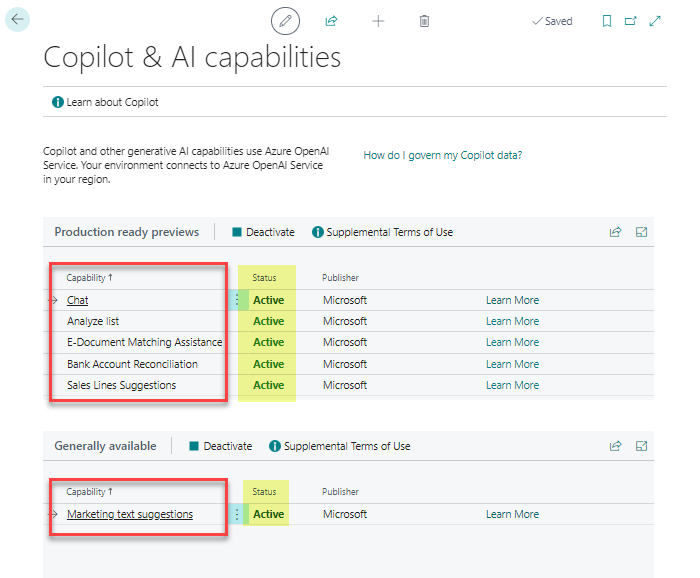
what can Copilot do in Business Central?
The list of the current capabilities in Business Central span across the General ledger as well as the subledgers, providing opportunities to reduce time spent on completing repetitive tasks during the day-to-day operations or month-end close process.
Chat: Get answers or data quickly with natural language prompts
You can use the Chat functionality to inquire about fields, complete a task within Business Central, or look up (and open) data about companies or records such as Customers, vendors, sales orders, or items to name a few.
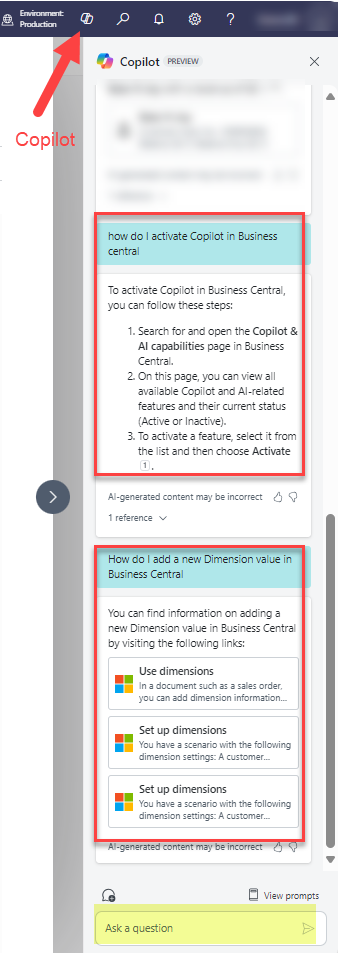
Analyze list: Easily review large data sets
Analysis Assist is a CoPilot for the analysis mode available on the list pages in Business Central. Analysis mode can be activated quite literally with a click of a button, allowing for easier review of large sets of data on any list page. CoPilot further enhances analysis mode through natural language prompts in the chat functionality.
In the image below, Copilot was used to filter the Customer Ledger Entries list by using the following prompts: “Sort List by customers that owe me money” and “Move Remaining Amount column next to Document number.” Both actions can be done in Analysis Mode, however, using natural language prompts within Copilot can make it easier.

E-Document matching assistance: Map invoices to purchase orders
With this feature, you can easily map e-documents to purchase order lines. Using Copilot, you can map and match vendor invoices to purchase orders, helping you save time and refine how you manage e-documents, particularly with respect to purchase orders.
The e-documents framework lets you specify the type of purchase document to create for each vendor when you receive e-invoices from them. Previously, the only option available was to create a purchase invoice, either as a document or a general ledger journal.
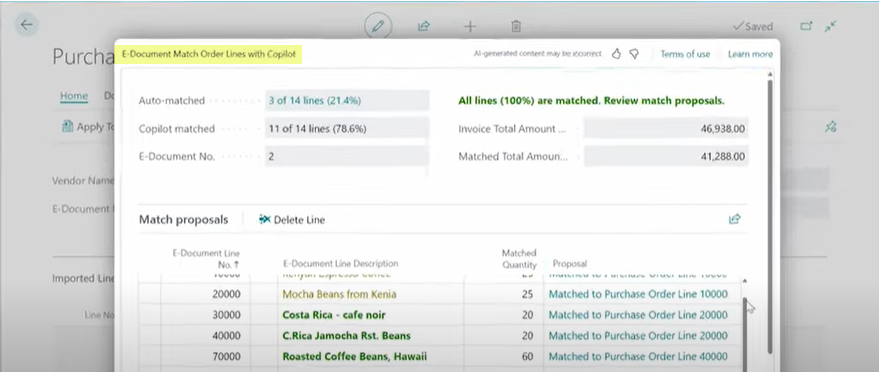
Month-end assistance: Simplify bank reconciliation
Copilot offers deeper functionality to simplify the bank reconciliation process within Business Central by matching your transactions and identifying variances. Once approved, the bank reconciliation can be completed with a click of a button.
The traditional bank reconciliation required several tedious hours of manually matching transactions. Now, with Copilot, the bank reconciliation process is simpler with lesser manual effort. Business Central does have an algorithm to automatically match transactions, but this is now enhanced with the addition of Copilot.
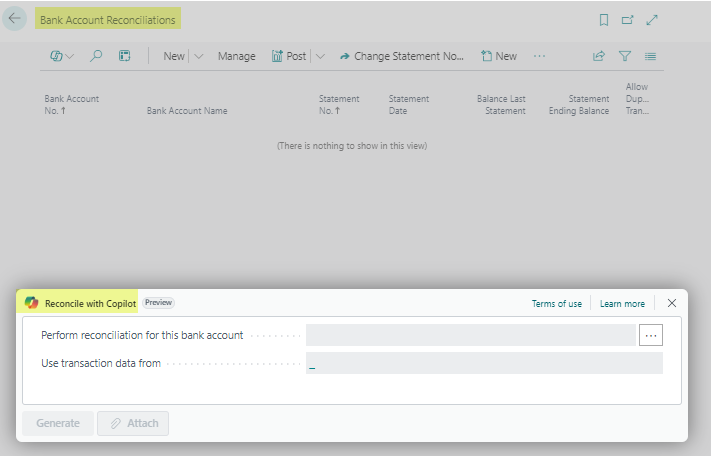
Use Copilot to suggest items in the Sales Lines Fast Tab section. These items may be copied from posted sales invoices, orders, or from a previous invoice. This cuts the time spent on searching and including the additional line items to update a sales order. Using natural language prompts, you can ask Copilot to suggest additional line items from posted transactions.

Late payment predictions: Proactively manage cash flow
Copilot in Business Central uses existing historical payment data to predict whether customer invoices are likely to be paid on time. This feature allows you to proactively manage cash flow and reduce overdue receivables. The late payment predictions are available when creating a sales document or directly on the customer ledger entries page, allowing for a quicker reaction to anticipated delayed payments. In the Customer Ledger Entries page, the analysis mode can be used to efficiently review the payment predictions. The predictions are assigned a confidence level of High, Medium, or Low so you can assess its reliability.
Additionally, this information can be found on the sales invoices predicted overdue page, which can be accessed from the main Business Central window when using the Business Manager role.
To activate this feature, enable the Late Payment Predictions extension within your Business Central environment and follow the setup process.
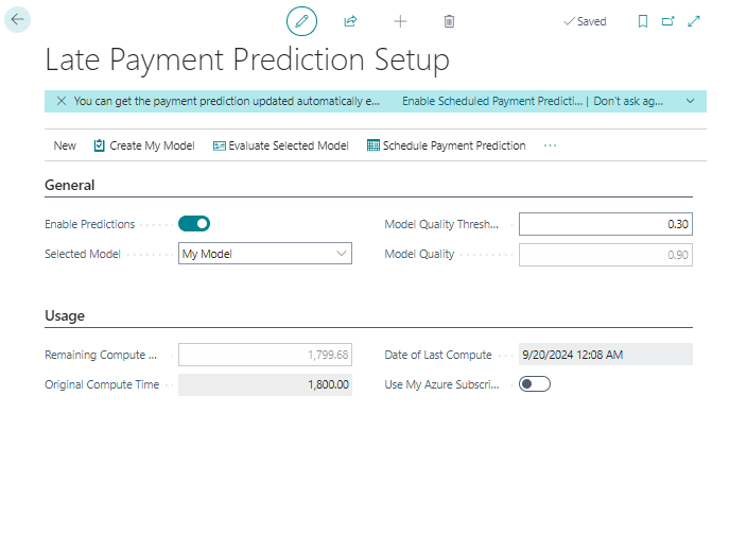
Analytical assistance: Make informed financial decisions
Perform detailed cash flow analysis to make more informed financial decisions. These analyses and forecasting reports are all enhanced in the backend by Copilot to help you gather deeper insights to advance and protect your business. Using the algorithm in Azure AI, you can also leverage sales and inventory forecasting. This learns from historical data and will improve the forecast in about 90 days.
do you need a separate license to use Copilot in Business Central?
In case you’re wondering – at this time, Copilot is included with your Business Central license at no additional cost. Check out this FAQ page from Microsoft to learn more.
interested in leveraging Copilot in Business Central?
If you are looking to learn more about any of these capabilities or need help with leveraging Copilot in Business Central, contact us today to get started!
Related articles
Dynamics GP to Business Central Migration: Key Insights from our Webinar
In case you missed our webinar on Dynamics GP to Business Central migration, here are 5 expert insights from our ERP specialist, David Laster!
Dynamics GP End of Support: Compliance Risks You’ll Face After 2029
Here, we go over the tax and security compliance risks of staying on Dynamics GP post the December 2029 end-of-support deadline.
Introducing Dynamics GP 18.7: Top 6 New Features
Dynamics GP 18.7 has been released. Here is a look at GraVoc’s top 6 favorite new features of this latest update.