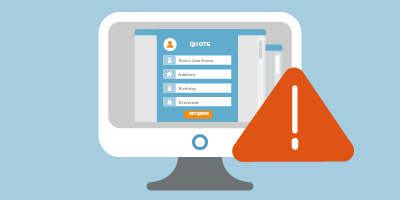Google has warned users who use Chrome to make sure their browser is running version 72.0.3626.121 or later after a 0-day vulnerability was discovered. To check if your browser is updated, click on the 3 stacked dots from the right tool-bar menu then select Help > About Google Chrome. If your browser is not updated, Chrome should fetch the latest version and update your browser automatically.
Google disclosed on February 27th, 2019 that two 0-day vulnerabilities were being exploited together among Chrome and Microsoft Windows. Google released an auto-update for all Chrome browsers on March 1 to remediate the issue, however, they are urging all users to verify that their browser is updated to 72.0.3626.121 or later.
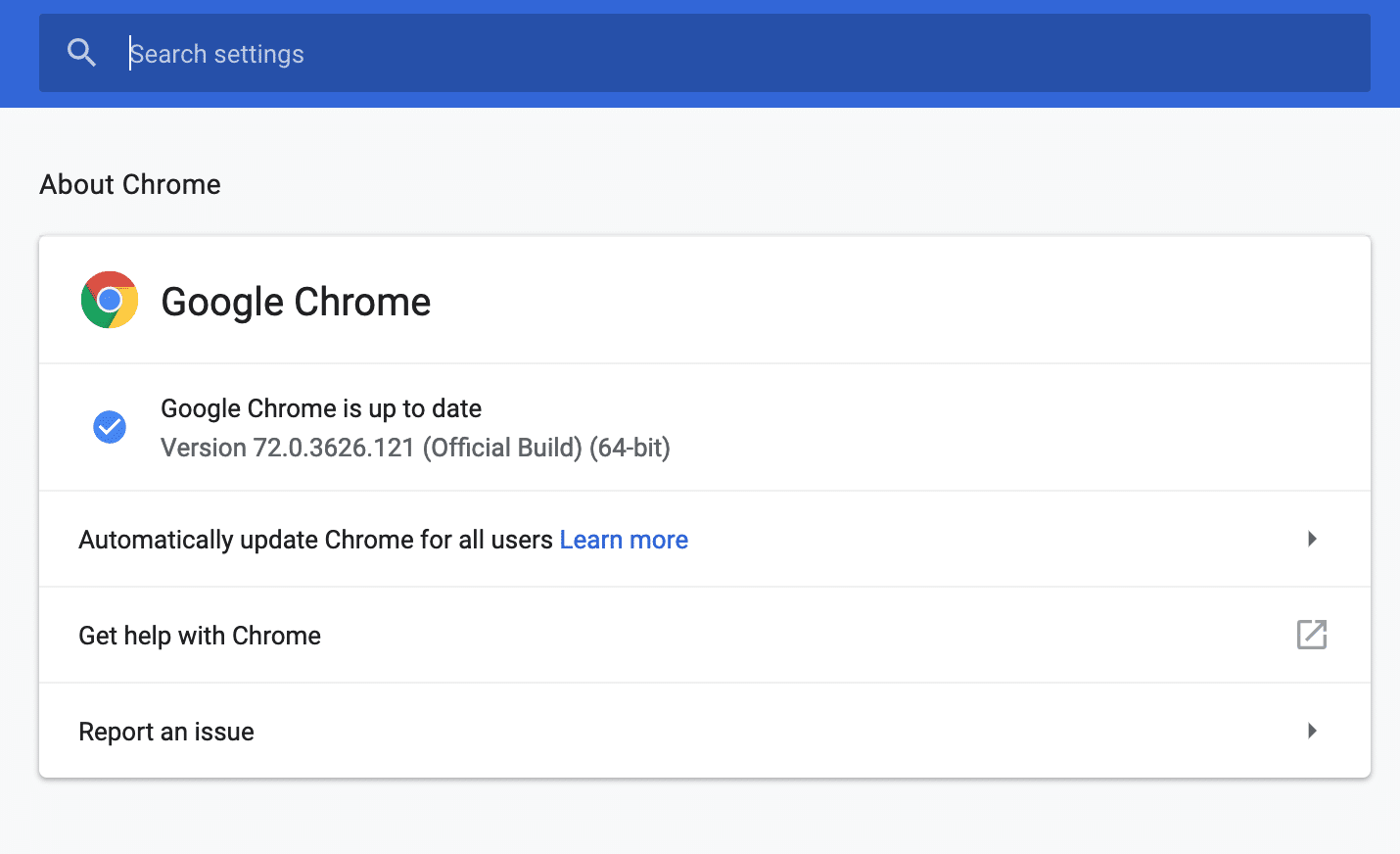
Related articles
Cyber Fraud Alert Issued for Websites Collecting NPI
The New York State Department of Financial Services (DFS) released guidance on a cyber fraud campaign targeting websites that collect non-public information (NPI).
Update on SolarWinds Cyberattack
An update on the SolarWinds cyberattack that occurred to their Orion platform.
Ransomware Targeting Healthcare Facilities on the Rise
Earlier this week, the US Cybersecurity and Infrastructure Security Agency (CISA) released a warning advisory regarding ransomware activity targeting health care facilities.