End of Support for SQL Server 2008/2008 R2 will begin on July 9, 2019 and End of Support for Windows Server 2008/2008 R2 will begin on January 14, 2020. End of Support means that Microsoft will no longer provide security updates, non-security updates, free support options and online technical content updates to their users.
End of Support at a Glance
No Security Updates
There will be no access to critical security updates, opening the potential for business interruptions
Compliance concerns
As support ends, your organization may fail to meet compliance standards and industry regulations
Missed innovation opportunities
Leaders that embrace digital transformation outperform the competition
Why You Should Care
In an effort to get ahead of this End of Support, we are advising business owners and IT heads to prepare for this now rather than down the road. Why exactly should you care about SQL Server 2008/2008 R2 & Windows Server 2008/2008 R2 End of Support? Because End of Support could have devastating effects on your business – plain and simple. If you do not take action you will be exposed to security attacks, cause compliance disruptions or worse.
While a product is being supported, Microsoft releases security updates to cover vulnerabilities found in their software and without new updates you are open to dangerous attacks from hackers. As for non-security updates, Microsoft releases these to fix problems in their software like software bugs found in their system to increase stability so without these you could eventually encounter increased instability.
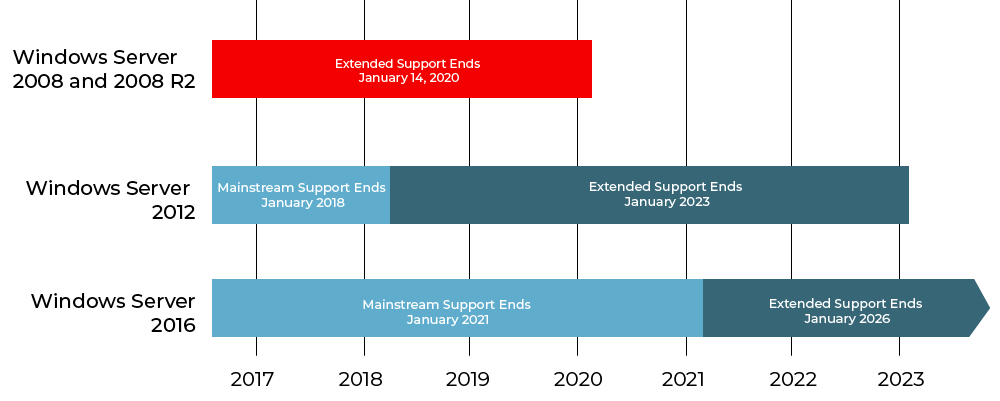
How to Prepare
For SQL Server 2008 and 2008 R2, you can update your on premise license and stay protected. Currently your upgrade would be to Windows server 2016 and SQL Server 2017 for greater security, performance, and availability. All great things if your application software and your hardware can keep up with these systems. So, before you upgrade you need to be aware that you must check the hardware requirements to make sure SQL Server 2017 and Server 2016 are compatible with the existing hardware. You must also look at your applications and determine if they will run under the new operating system or database. What typically happens is there is a cascading effect where a change in one thing triggers the need to change another. Now is the time to act before the support ends find out if you can upgrade and find out what is involved. Better to make the decisions now than when you are in a crisis situation. Not planning for this is planning for failure.
GraVoc is here to help. For additional assistance on SQL Server 2008 R2 and Windows Server 2008 R2 End of Support, or to discuss what your specific options are for your business, reach out to us by filling out the form below!
Related articles
For the Third Year in a Row, GraVoc to Attend Engage Boston as Silver Sponsor
For the third year in a row, GraVoc will attend Engage Boston as a silver sponsor, showcasing our pre-built tech solutions for Bullhorn ATS!
Employee Spotlight: Meet Tracy DeRosa, Practice Lead for Infrastructure & Cloud
In this employee spotlight, we’re featuring our Practice Lead for IT Infrastructure and Cloud and one of our oldest employees, Tracy DeRosa!
GraVoc to Attend DynamicsCon LIVE 2024 as Sponsor & Speaker
GraVoc is excited to be involved in DynamicsCon LIVE 2024, both as speaker and Patron Sponsor! Register with our custom code for 15% off.




