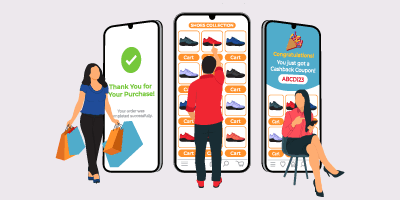Google has warned users who use Chrome to make sure their browser is running version 72.0.3626.121 or later after a 0-day vulnerability was discovered. To check if your browser is updated, click on the 3 stacked dots from the right tool-bar menu then select Help > About Google Chrome. If your browser is not updated, Chrome should fetch the latest version and update your browser automatically.
Google disclosed on February 27th, 2019 that two 0-day vulnerabilities were being exploited together among Chrome and Microsoft Windows. Google released an auto-update for all Chrome browsers on March 1 to remediate the issue, however, they are urging all users to verify that their browser is updated to 72.0.3626.121 or later.
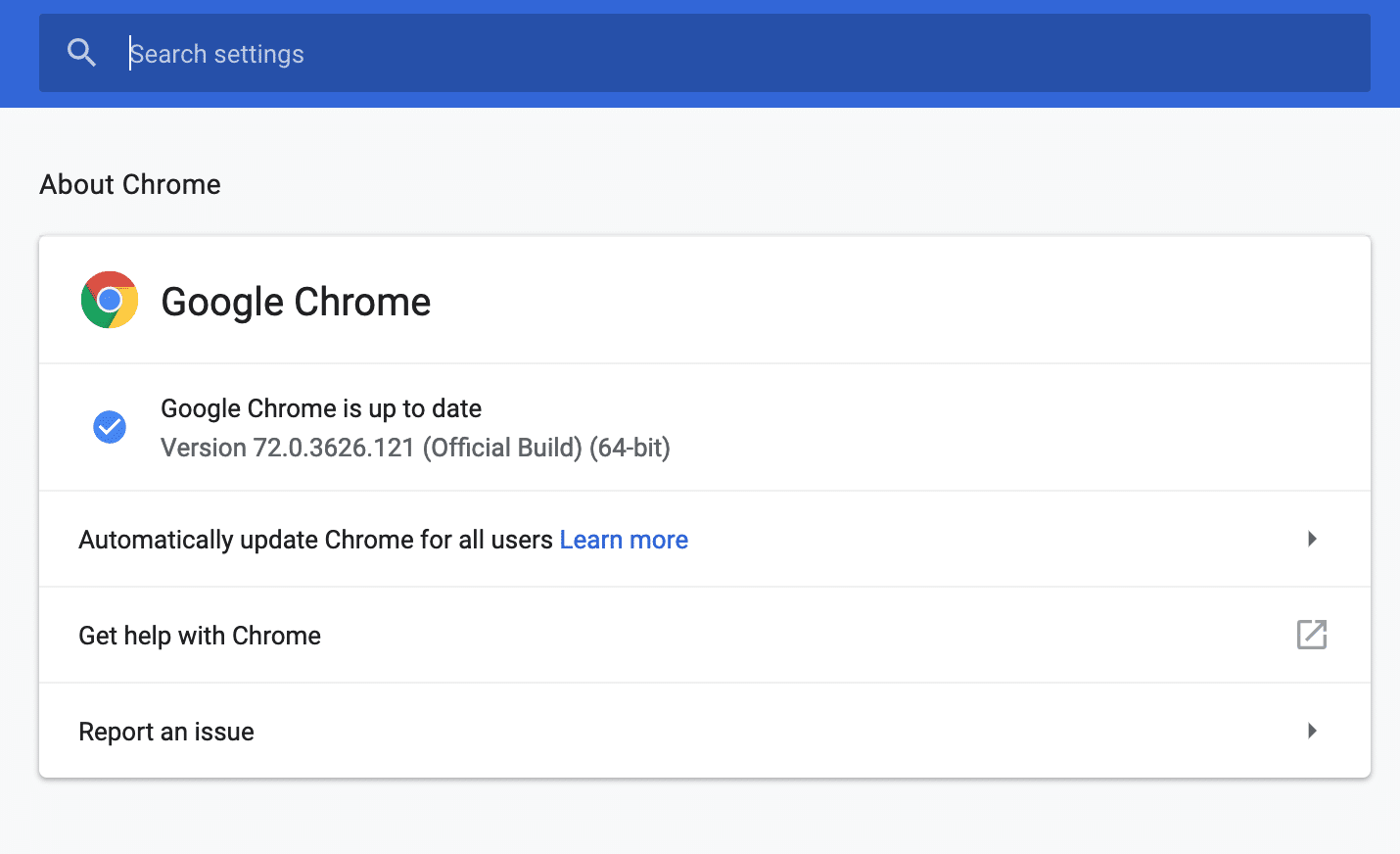
Related articles
What Makes Mobile Shoppers Bounce & How You Can Fix It
We look at the top reasons mobile shoppers bounce and how you can fix these issues on your retail website to enhance conversions.
Microsoft SharePoint Exploit Alert: On-Premises Servers at Risk
Learn about the latest actively exploited vulnerabilities affecting SharePoint Server 2016, 2019, and Subscription Edition & how to protect your environment.
Holiday Readiness Checklist: UX Fixes for Beauty Websites
Here’s a holiday readiness checklist to help beauty brands spot and address the friction points on their websites ahead of Q4 sales.