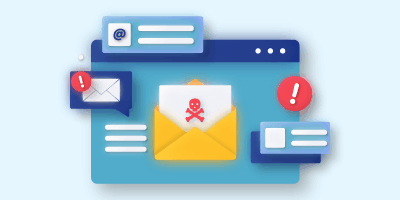If you’re still running Windows 10, you’re not alone. For over a decade, Windows 10 has amassed quite a fan following, and for good reason. It’s reliable, familiar, and gets the job done – which makes it hard to let go. However, Microsoft has set the date for Windows 10 end of life.
After October 14, 2025, you will no longer receive free software updates, security patches, or technical assistance. While your PC won’t shut down overnight, staying on an unsupported operating system (OS) comes with many risks.
In this blog post, we will go over what happens once Windows 10 reaches end of support and what your options are.
what happens after Windows 10 end of life?
Once Windows 10 reaches end of life on October 14, 2025, it will stop receiving free security updates, new features, and technical support from Microsoft.
We’ve seen many people ask if their system will stop working once Microsoft stops supporting Windows 10 – and the answer is no. Your PC will continue to work; it just won’t receive any updates. Similarly, if you run Microsoft 365 apps, like Teams, Outlook, Word, and Excel, on Windows 10, these will also continue to function after the end-of-life date. However, support for these apps on Windows 10 will end on October 14.
why this matters?
If you’re reading this and thinking, “Okay, everything will continue to work, so what’s the big deal?” Here are some of the key reasons why Windows 10 end of life matters.
Security risks
One of the biggest concerns with Windows 10 end-of-life is the pause on security updates. After October 14, Microsoft will stop releasing security patches for new vulnerabilities, which can leave your PC open to cyberattacks like malware, phishing, and viruses.
Non-compliance
If you operate in industries like finance, banking, healthcare, and eCommerce, using unsupported software can also put your business in non-compliance with industry-specific regulatory standards, such as HIPAA and PCI-DSS.
Compatibility
Once Windows 10 becomes outdated, vendors releasing new software and apps will focus on making their product compatible with the newer Windows 11. This means that if you continue running Windows 10, you may eventually face compatibility and performance issues when trying to use new technology.
Windows 10 end of life: What options does your business have?
Windows 10 end of life is 6 months away. While this may seem like a long time, putting off the conversation around next steps can leave your business with less time to prepare for the transition – leading to rushed (and potentially costly) decisions later. So, now is a good time to start planning.
Here are the some of your options.
Option 1: Upgrade to Windows 11
Moving to Windows 11 is the most obvious next step after Windows 10 reaches end of life. Windows 11 is designed to be more secure, efficient, and AI-powered – keeping pace with emerging technology and modern business workflows.
To start, check Microsoft’s minimum system requirements to see if your devices are eligible for a free upgrade to Windows 11. Here is a snapshot of the system requirements. Check out the full list of requirements here.
If you are currently using PCs that run Windows 10, you can also download the PC Health Check app to review compatibility with Windows 11.

Option 2: Get a new PC
If your IT infrastructure includes devices that do not meet the system requirements for Windows 11 or you’re using aging hardware, you may want to consider purchasing new PCs that are built for Windows 11. This will ensure a longer-lasting and secure solution.
Option 3: Pay for extended support
In some cases, your business may need to buy time to prepare for a transition to Windows 11. For instance:
- If you are using legacy or industry-specific software that is not compatible with Windows 11.
- You have a complex IT environment with multiple devices that need to be refreshed or upgraded.
- You don’t have the immediate budget for a complete move to Windows 11.
In such cases, you can consider purchasing Microsoft’s Windows 10 Extended Security Update (ESU). Under the ESU program, PCs running Windows 10 version 22H2 can continue to receive security updates for up to 3 years past the end of support date. However, this option is not cheap and should be looked at as a stop-gap solution to keep your devices secure as you transition to Windows 11.
Here’s how much the ESU costs.
- Extended Security Updates for organizations and businesses on Windows 10 can be purchased for $61 USD per device for Year One. The price doubles every consecutive year, for a maximum of three years.
- For individuals or Windows 10 Home customers, Extended Security Updates for Windows 10 will be available for purchase at $30 for one year.
- Get more information here.
need help navigating the transition from Windows 10?
Our team is here to make the move to Windows 11 smooth and strategic. Whether you need help deciding between upgrading existing systems, procuring new devices, or purchasing Extended Security Update (ESU) licenses, we’ll guide you through the best-fit option for your business.
Plus, with our Managed IT Services and IT infrastructure expertise, we’ll ensure your environment is secure, compliant, and optimized for performance.
Click below to check out our IT services or contact us to get started!

Related articles
Business Email Compromise: Top BEC Tactics & How to Protect Against Them
We take a look at Business Email Compromise, including common BEC tactics and what your business can do to protect against them.
Q&A with Blackpoint: Benefits of Managed Detection & Response (MDR) for SMBs
We spoke with Nicole LaDue, Senior Partner Account Manager at Blackpoint, to discuss why MDR for SMBs is a critical security investment!
Comparing Microsoft 365 vs. Office 365 for Enterprise
Here, we go over the differences between Microsoft 365 vs. Office 365 for enterprise, including available plans, features, and pricing!