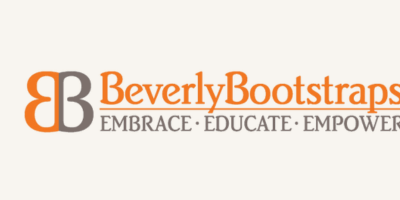Recently, our team has seen a lot of interest in single sign-on (SSO) for WordPress. This is not surprising. Today, customers, businesses, employees – everyone – value convenience and security, which is exactly what SSO offers. SSO gives users a secure and seamless way to log in to multiple websites or applications with a single set of credentials.
To provide more insight on the subject, we decided to put together this WordPress SSO guide. Based on the many inquiries we’ve received, this guide will cover topics such as how to set up SSO in WordPress, how it works, and best SSO plugins for WordPress.
what is SSO and how does it work?
SSO allows users to sign into multiple websites and applications using a single set of credentials. There are two key players that work together to enable SSO – identity provider and service provider.
The service provider is the website or application that a user is trying to access. When a user signs into a website or application, the identity provider (IdP) authenticates their credentials and generates a token. This token, containing a user’s identity data, is sent back to the service provider. The service provider verifies this authentication response and then allows the user to log in.
This exchange of information between IdPs and service providers is enabled by Security Assertion Markup Language (SAML), an authentication standard.

what is WordPress SSO?
You can setup WordPress SSO using a plugin such as miniOrange. WordPress can function as a service provider that communicates with IdPs like Okta, Microsoft Entra ID, Salesforce, and Google Apps, or it can be set up as an IdP that authenticates users.
Here are some common approaches to implementing WordPress SSO:
WordPress as the SAML Service Provider
Here, WordPress is configured as the SAML Service Provider that speaks to the IdP to securely authenticate and login a user into the WordPress website. Some supported identity providers include Google Apps, Microsoft Entra ID, JumpCloud, Okta, and more.
Essentially, users can sign into your WordPress website using their credentials from these services acting as the IdP. If you have a multisite network in WordPress, you can set up the same IdP for all the subsites and centrally manage your SSO settings.
WordPress as the identity provider
This enables your WordPress website to function as the IdP, allowing your users to sign into other service provider applications using their WordPress credentials.
WordPress SSO OAuth/OpenID

how to enable SSO in WordPress?
You can connect WordPress to SSO with a plugin like miniOrange. Basic steps to configure your WordPress site to interact with an identity provider include:
- Install the plugin
- Connect your WordPress website with an SAML identity provider by sharing metadata
- Set up WordPress as your service provider
GraVoc’s web developers can easily install, configure, and set up the plugin to enable WordPress SSO for your website. Whatever approach you want to take to implement SSO for your WordPress website, our team can provide the expertise to get you all set up so you can deliver a seamless and secure user experience.
what are the benefits of WordPress SSO?
SSO in WordPress can elevate security, productivity, and the overall user experience. Here’s how.
Centralized operational control
SSO gives you more centralized and seamless operational control. Instead of having to secure and manage credentials across different applications and websites, your IT team can focus on maximizing protection of the central access point.
Implementing multi-factor authentication and conditional access, for instance, add more layers of security against unauthorized access.
Combat password fatigue
Password fatigue is a real challenge that often leads individuals to reuse passwords or generate weak ones. Reusing passwords across applications or websites is a big security hazard. If a hacker cracks any weak application or site and steals these credentials, they can breach all other accounts with the same password.
SSO can combat the risk of password fatigue because users only need to create and remember one strong password. Another related advantage is that SSO allows you to be more bold with password complexity requirements for your users.
Easier access management
With SSO, it’s much simpler to disable a user/customer account and revoke access to a WordPress website and connected applications. This streamlines access management.
Enhance the user experience
SSO provides a more frictionless and convenient experience for your users and customers. Users can seamlessly log into your website and connected applications/sites by validating their identity at a central entry point. This way, they don’t have to waste time navigating different login pages and passwords.
Further, since users only have to remember one password, SSO can also cut down time and resources needed to handle support calls for password resets.
looking to connect WordPress to SSO?
Click below to check out our WordPress development services or contact us today to get started on WordPress SSO implementation!
Related articles
Redesigning with Purpose: New Website for Beverly Bootstraps
Discover how we designed a modern, accessible website for Beverly Bootstraps to support community programs, donations, and more!
Digital Hub for Northeast Arc’s eCommunity Connections Website
Northeast Arc teamed up with GraVoc to develop a new WordPress website for eCommunity Connections, featuring enhanced navigation and an intuitive, user-friendly design.
Website Design and Online Booking System for All Sports Center
Discover the sleek, user-friendly website we designed for All Sports Center—making it easier than ever to explore programs, book sessions, & stay updated on all things sports.