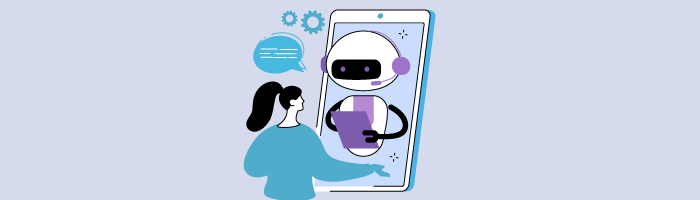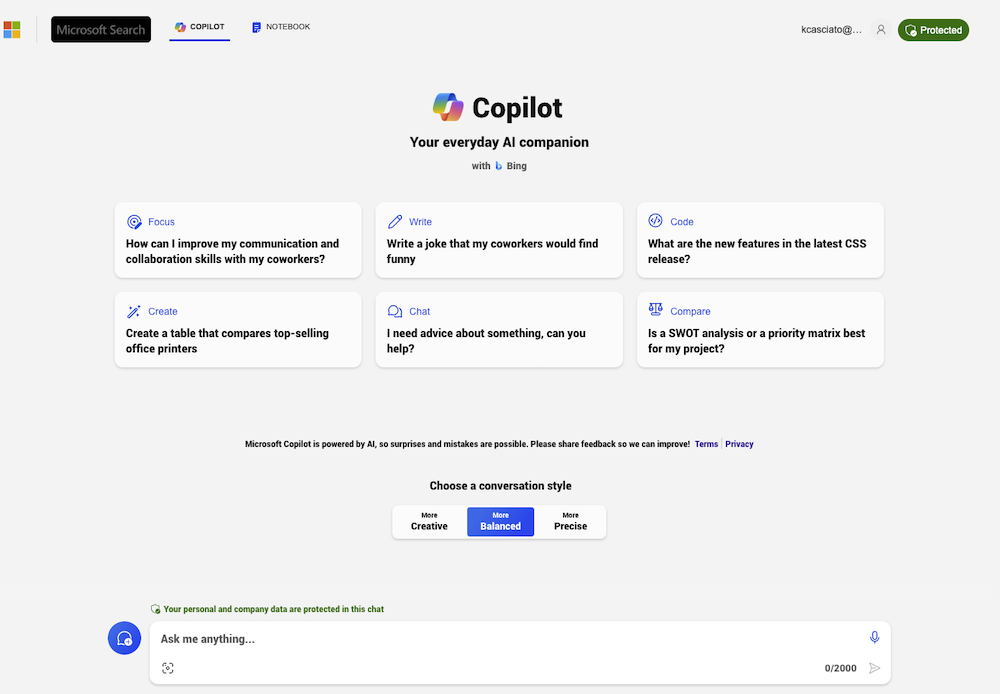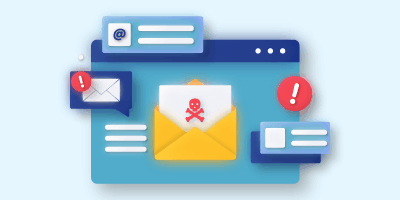Copilot for Microsoft 365 is an AI-powered digital assistant, integrated into popular and widely used applications such as Word, Excel, Outlook, PowerPoint, and Teams. Leveraging technology from OpenAI – the creators of the revolutionary ChatGPT – and other large language models, Copilot for Microsoft 365 is designed to reinvent the way you create documents, explore data, and collaborate.
what are the benefits of Microsoft 365 Copilot?
Microsoft 365 Copilot is designed to elevate creativity, collaboration, and productivity. The AI-powered companion lives within apps that are used on the daily and takes on the load of mundane tasks like summarizing emails in Outlook, analyzing data in Excel, creating documents in Word, or scheduling meetings in Teams. This allows you and your employees to do more with your time and focus on growth opportunities.
Here is an overview of the Copilot experiences in Microsoft 365 apps:
Copilot in Outlook
Copilot in Outlook can help employees save time by staying on top of emails. Copilot can summarize emails and draft responses that match your writing style and voice. It can help you prioritize your inbox to ensure your important emails have been followed up on.
- Draft an email
- Translate an email
- Summarize your inbox
- Prioritize important messages
- Generate meeting summaries
Copilot in Word
Copilot in Word is designed to make your writing process more efficient. Copilot can write content, edit pre-written pieces, and summarize important statements using artificial intelligence. Users can adjust the content produced by the tool to reflect their personal style or tone.
- Analyze a document to locate key information
- Rewriting tools so your content is clear and polished
- Generate documents with simple prompts to save time
Copilot in Excel
Copilot in Excel helps analyze and explore data to identify trends. Simple prompts allow employees to review, filter, format, sort and edit data instantly. Professional and engaging charts can be produced in seconds with the click of a button. Users can also leverage Python in Excel to create powerful visualizations.
- Save time with instant prompts, conditional formatting, and sheet-wide updates
- Visualize key insights from a large data set
- Generate complex formulas
Copilot in PowerPoint
Copilot in PowerPoint can create presentations using a prompt or written document. Users can enter a topic into PowerPoint, and Copilot will create a draft presentation, saving you and your team countless hours of preparation. The AI assistant can also condense lengthy presentations or adjust layouts.
- Create draft presentations with a single prompt
- Summarize lengthly presentations
- Organize and restructure your slides
- Instant branding to match your organizations look and feel
Copilot in Teams
Copilot in Teams can assist with creating meeting agendas, summarizing discussions you’ve missed, and scheduling follow-up meetings. With Copilot, employees can follow Team meetings without attending. Copilot will send a notification once the meeting is ended with a recap and any action items for you specifically.
- Summarize key discussion points
- Suggests specific follow-up action items
- Find buried data in documents, presentations, emails, notes and more.
Microsoft 365 Chat
Microsoft 365 Chat searches across your entire universe of data, including emails, meetings, chats, documents and more, plus the web. Like an assistant, it has a deep understanding of you, your job, your priorities and your organization.
when is Microsoft 365 Copilot available?
Copilot for Microsoft 365 became available for enterprise customers in November 2023. However, the tool was only open to users with Microsoft 365 licenses, and businesses had to purchase at least 300 seats at $30 per person. The $9,000 investment and license restrictions meant that Copilot was mostly out of reach for small businesses.
However, Microsoft recently expanded the availability of Copilot for Microsoft 365 by removing the 300-seat purchase minimum requirement. Further, the tool is also open to Office 365 users.
Now, the AI-powered productivity tool is generally available for all small and medium-sized businesses. This is a significant move toward empowering businesses to leverage this innovative AI-powered technology to unlock greater productivity.

how to get Microsoft 365 Copilot?
To get Copilot for Microsoft 365, businesses and enterprises must meet the following pre-requisites.
Commercial customers with Microsoft 365 E3/E5, Office 365 E3/E5, and Microsoft 365 Business Standard/Business Premium are eligible to purchase CoPilot for Microsoft 365.
While there is no minimum number of users, customers must have a product license of one of the prerequisite base solutions mentioned above for each seat of Copilot for Microsoft 365 they purchase.
how much is Copilot for Microsoft 365?
Right now, the digital assistant is available to all businesses at $30 per user, per month, with an annual commitment. Customers should reach out to their Microsoft 365 Partner to purchase Copilot for Microsoft 365.
need assistance with enabling Copilot for Microsoft 365?
As Microsoft Solutions Partner, GraVoc can assist your business with purchasing and enabling Copilot in Microsoft 365! Contact us today to get started!
Related articles
GraVoc Named to Accounting Today 2025 VAR 100 List
GraVoc has been named in the 2025 VAR 100 list by Accounting Today. We’re proud to be recognized for our growth as a Microsoft Partner!
Unlocking eCommerce Success: Explore GraVoc’s New Shopify Services
GraVoc is now a certified Shopify Partner! We design & develop custom Shopify websites to help businesses launch or grow their eCommerce presence.
Business Email Compromise: Top BEC Tactics & How to Protect Against Them
We take a look at Business Email Compromise, including common BEC tactics and what your business can do to protect against them.