GraVoc implements and supports a wide range of business applications, including Microsoft Dynamics 365 for Business Central, to customers nationwide. A common request that our team often gets asked is how can organizations streamline and automate their Account Payables processes. With DocLink by Altec’s AP Automation for D365 Business Central, organizations can manage their data better by going paperless, automating workflows and streamlining vital document processes.
The AP automation tool delivers additional functionality within the D365 Business Central ecosystem through invoice management and process automation features that reduce manual intervention and streamline workflow, ultimately helping businesses optimize their time and resources. In this video and blog post, we’ll provide an overview of DocLink’s AP automation tool for D365 Business Central and how it works!
What is DocLink?
DocLink is a document management and process automation application. The solution can be integrated with D365 Business Central to automate business functions and streamline operations across departments, including accounts payable, accounts receivable, and sales order processing. DocLink’s facilitates a digital, paperless environment that eliminates manual processes, reduces human error, and contributes to significant time and cost savings.
DocLink – AP Automation for D365 Business Central
DocLink’s AP Automation for D365 Business Central streamlines transactions, allowing organizations to reduce their invoice processing time and create other efficiencies. D365 Business Central users can leverage their existing data to automatically and accurately index documents.
Top 3 Capabilities of DocLink’s AP Automation for D365 Business Central
- Smart Capture OCR: DocLink’s AP automation for D365 Business Central uses an automatic, self-learning Smart Capture OCR feature to digitally capture invoices and extract data, including the header, footer, and line-item-detail elements. After one pass, the OCR learns a business’ document layout and automatically identifies relevant data. This feature enables businesses to save time by significantly minimizing the need for manual data entry while processing invoices.
- Automate approval routing: This tool offers the ability to route approvals using automation to a general ledger (GL) code, allowing for a simplified and streamlined invoice approval process.
- Automate 3-way matching: The process of matching purchase orders, goods receipts, and invoices to determine payment can be automated using the AP automation tool to seamlessly capture any discrepancies.
Check out the video above to watch DocLink’s AP Automation for Business Central in action!
Need Assistance with Implementing DocLink’s AP Automation for D365 Business Central?
GraVoc has been a part of the Microsoft Partner Network for over 20 years. We have invested extensively in the training and certification of our staff resulting in five Microsoft competencies. Our team can help your organization configure the DocLink’s AP Automation for your D365 Business Central. Click the button below to contact us today!
Related articles
[Webinar] How Hackers Think: A Behind-the-Scenes Look at Penetration Testing
Learn about the importance of penetration testing, different real-world attack scenarios, and how AI is impacting cybersecurity. Register now!
GraVoc Named to Accounting Today 2025 VAR 100 List
GraVoc has been named in the 2025 VAR 100 list by Accounting Today. We’re proud to be recognized for our growth as a Microsoft Partner!
Unlocking eCommerce Success: Explore GraVoc’s New Shopify Services
GraVoc is now a certified Shopify Partner! We design & develop custom Shopify websites to help businesses launch or grow their eCommerce presence.

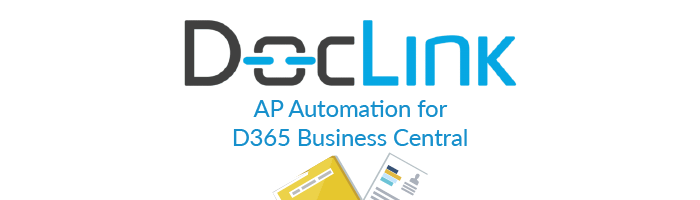
![[Webinar] How Hackers Think: A Behind-the-Scenes Look at Penetration Testing](https://www.gravoc.com/wp-content/uploads/2025/07/Pentesting-webinar-400x200.png)

