Are you in the market for a new Content Management System as we enter 2020? With a wide selection of platforms to choose from today, finding the right one for your business can be a tedious and time-consuming task. Where do you begin to look? A simple Google or Bing search will pull results of hundreds of platforms to choose from, but how do you know which one is best for you? Choosing the right CMS all depends on what your needs are.
Aligning your business needs with platform functionality is key when selecting the best CMS for your business. Below we provide tips from our Web Development team on what to look for when selecting a CMS platform for your business.
Fit Your Needs
The first thought you should consider when selecting a CMS platform are what are your needs? A banking website will have different needs than a small business website. Knowing what features are needed for your industry will help narrow down your options. Make a list of what tools and functionality are needed for your ideal website. Consider these features when deciding; security, user-friendliness, flexibility, eCommerce, design options etc.
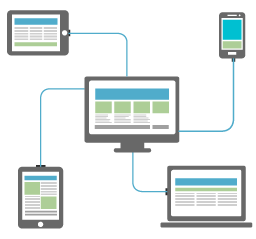 Modern Functionality: Responsive and Omni Channel
Modern Functionality: Responsive and Omni Channel
When selecting your CMS, make sure the platform is both responsive and omnichannel. Being responsive will allow your website to be viewed on any device that the user is on. Having a responsive website is good practice for both user experience and SEO efforts. Most CMS platforms today, such as WordPress, come equipped with mobile styling options that you can take advantage of.
You also want to make sure that the CMS platform you are using is omnichannel meaning that your users’ experience with your brand is seamless no matter what platform they are on. Map out your customers journey from beginning to end and make sure that the CMS you choose can accommodate that journey and any new channels you may add down the road.
Scalability
No business stays the same forever. When your business grows, you want to make sure that the CMS platform you are using will be able to grow with you. A good example would be if for some reason your website suddenly went from 1,000 views to 10,000 views overnight. If your CMS can’t handle that amount of traffic your site can go down. Planning ahead is key when selecting a CMS. If you know you’re going to have an influx of content or traffic make sure your CMS can accommodate.
User-friendliness 
A good question to ask yourself before you pick your CMS is will you be making the edits to your website directly, or will you be utilizing a developer to make edits for you? Knowing who will be managing your website is key when selecting a CMS and will save you money down the road.
If you will be making edits yourself, you want to make sure that you are comfortable with the backend and that the functionality is user-friendly for you and your team. If you are working with a developer, they will point you in the right direction of what CMS platform will be best for you and your business needs.
Support
If you will be making edits to your website yourself, you want to make sure that the CMS you’re considering is well supported. Making sure you have available resources when something goes wrong is imperative to the success of your website. Check and see if the CMS you are considering offers free support or if you have to pay for support. If you are leaning toward a CMS that is more advanced, it may save you more time and money by hiring a developer to handle your support issues.
Integrations, Plugins & APIs 
Website integrations, plugins and APIs are found on almost any site. As powerful as Content Management Systems are, chances are you will need to add some form of connection to your website to incorporate personalization. When selecting your CMS, make sure the platform has all the right connections you need to add whatever integrations you were thinking of adding. If the platform you’re considering has a plugin store, check out what kind of plugins are available prior to making your final decision.
Are you looking for a new CMS and still not sure which is best for your business? Our team is here to help! Reach out to our Web Developers below to start the conversation!
Related articles
[Webinar] How Hackers Think: A Behind-the-Scenes Look at Penetration Testing
Learn about the importance of penetration testing, different real-world attack scenarios, and how AI is impacting cybersecurity. Register now!
GraVoc Named to Accounting Today 2025 VAR 100 List
GraVoc has been named in the 2025 VAR 100 list by Accounting Today. We’re proud to be recognized for our growth as a Microsoft Partner!
Unlocking eCommerce Success: Explore GraVoc’s New Shopify Services
GraVoc is now a certified Shopify Partner! We design & develop custom Shopify websites to help businesses launch or grow their eCommerce presence.


![[Webinar] How Hackers Think: A Behind-the-Scenes Look at Penetration Testing](https://www.gravoc.com/wp-content/uploads/2025/07/Pentesting-webinar-400x200.png)

