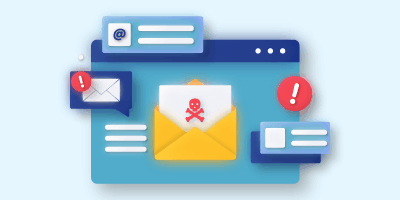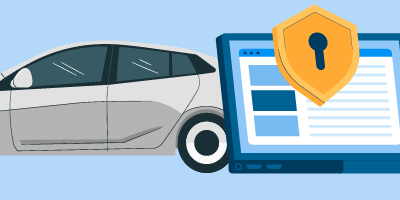This October, we are joining thousands across America to help promote National Cybersecurity Awareness Month (NCSAM)! NCSAM is held every October and is co-lead by the Cybersecurity & Infrastructure Security Agency and the National Cyber Security Alliance to help ensure that every American has the proper resources they need to stay safe and secure online.
The overarching theme of NCSAM 2019 is “OWN IT. SECURE IT. PROTECT IT.” which emphasizes the important role that each individual plays in online safety. Below we take a closer look at this year’s theme and how businesses and individual users can play a part in staying safe online!
“OWN IT.”
If you think about it, internet-based devices are present in almost every aspect of your day-to-day life. Whether you’re at work, at school, at home or on the go, you most likely are connected to the internet through some digital device. Being constantly connected to the internet opens the door for potential cyber threats that can compromise important and personal data. Understanding your digital profile and the data it contains plays a crucial role in staying safe online.

Keep personal information, personal
Your personal information is like money. Make sure you are smart about where you are sharing it, who you are sharing it with and how it’s being used. Be mindful before providing potentially valuable information such as real names, places you frequent and home, school and work locations.

Update your privacy/permission settings
Be aware of your privacy and permission settings on social platforms, as well as software settings and email applications. Staying up-to-date with privacy changes is a great way to stay in control of your information and what’s being shared.

Keep tabs on your apps
If you have apps on your devices that you rarely use anymore, get rid of them. Unsupported and outdated apps can fall victim to cyberattacks, leaving you and your data vulnerable. Practice app safety by making sure that you are only downloading apps from trusted sources.

Additional tips to OWN IT:
“SECURE IT”
As technology evolves, so do cybercriminals and their tactics. It’s important to protect yourself against these threats by learning about security features that are available on the software and equipment you use. Being aware of these features will not only be beneficial to you, but anyone who may be connected to the software or equipment that you use. Adding additional layers of security, such as Multi-Factor Authentication, can help your security efforts tremendously.

Protect against phishing
Cybercriminals will use any tactic to steal information from you. They may offer a financial reward, threaten you if you don’t engage or claim that someone is in need of your help. Avoid phone numbers that you are unfamiliar with and if you are unsure of who an email is from, do not respond, click or download any links that are in the email.

Double login protection
Enable multi-factor authentication (MFA) to ensure that the only person who has access to your account is you. By doing so, you will add an extra layer of security across your software and applications.

Use strong passwords
It’s best to create easy-to-remember yet unique passwords when locking down your accounts and systems. Make sure you are constantly changing your passwords and not reusing old ones. Try using a passphrase rather than a password.

Additional tips to SECURE IT:
“PROTECT IT”
Protecting and maintaining your digital profile will help keep you safe from becoming the next cybercrime victim. Every time you click, share, post and send content, you are creating a digital trail that can be exploited. Keep yourself protected online and limit possible cyberattacks by being familiar with and routinely checking your privacy settings. Be aware of the networks you are connecting to and stay away from unsecured public access points.

Keep devices/software/browsers up-to-date
Any device, software or browser that connects to the internet is vulnerable. By keeping these devices up-to-date, you are ensuring that your devices have the latest patches and security updates to protect against threats.

Avoid Public Wifi
Public Wifi is not always secure or safe. If you need to connect when you are out, consider using a personal or mobile hotspot. If you must use public Wifi, limit what you do and avoid logging in key credentials and financial information. If you do have to connect to a public network, consider utilizing a VPN (virtual private network).

If you collect it, protect it
Any data that you personally collect or that your business collects, including customer and employee information, must be safely stored and protected. For businesses, limit data to only the employees who require it to perform core duties of their jobs.

Additional tips to PROTECT IT:
Resources to help keep you safe online –
Learn how to protect yourself, your family and your devices with these tips and resources – https://staysafeonline.org/stay-safe-online/
For a guide on Cybersecurity basics for Small Businesses, view this resources – https://www.ftc.gov/system/files/documents/plain-language/scams_and_your_small_business.pdf
Looking for Information Security services for your business? Check out our services at: https://www.gravoc.com/information-security-services
Related articles
Business Email Compromise: Top BEC Tactics & How to Protect Against Them
We take a look at Business Email Compromise, including common BEC tactics and what your business can do to protect against them.
FFIEC CAT Sunset: Why the CRI Profile is a Strong Alternative
With the FFIEC CAT sunset approaching, we explore why the CRI Profile is a strong alternative to the CAT for financial institutions!
FTC Safeguards Rule Compliance for Auto Dealerships
We’ll go over the FTC Safeguards Rule, what it requires, and how a managed service provider can help auto dealerships stay compliant.