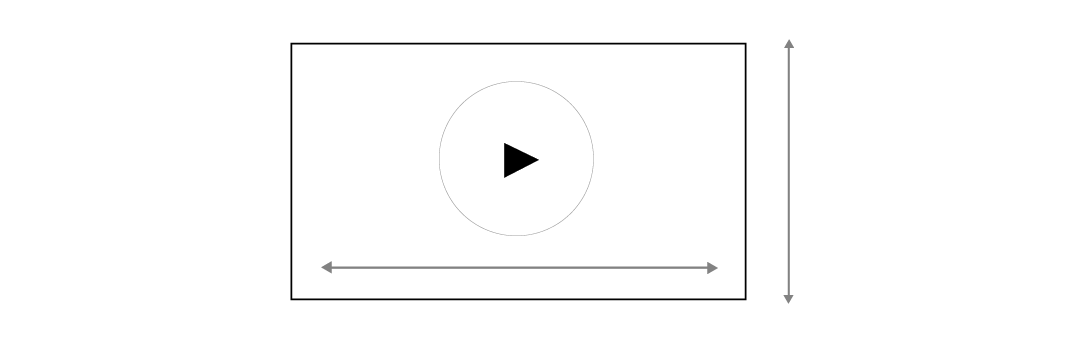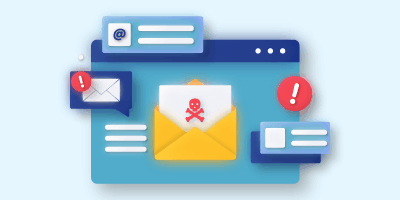People watch 500 million hours of video on YouTube and every day Facebook pulls in 8 billion video views. These numbers only keep growing, with the average person watching a minimum of one hour of video on social media every week. In order to be successful in reaching as many people as possible, you’ll want to ensure your video content is tailored to each social media platform. With a well-thought-out marketing strategy, one piece of video content can be successful across multiple platforms.
Optimizing Video for Facebook
The biggest benefit of Facebook is the video autoplay feature. Think about scrolling through your newsfeed on Facebook. You scroll past blocks of text, maybe pause for a moment on a photo, but then a stunning drone video starts to autoplay. Which one is most likely getting a moment of your time? Approximately 75% of viewers watch Facebook videos without audio, so you want them to be able to understand your message with or without sound. A good way to do this is to add captions. This will keep people engaged because they can still follow along no matter where they are watching. A con with Facebook is videos have a limited lifespan. Once people stop interacting with content, they disappear from people’s newsfeed and the only way to find them again is going to the upload source’s page and searching in the video tab.
Facebook videos should be either square (1:1 format) or horizontal (16:9 format). Uploading vertical videos is not recommended on Facebook because large black bars will be added to the sides automatically, not allowing the video to become larger if the viewer rotates their phone. This will result in a less pleasant user experience. If you have access to an editing app or software, try to crop your vertical videos to be square to make your video look more polished no matter which platform you share it with.
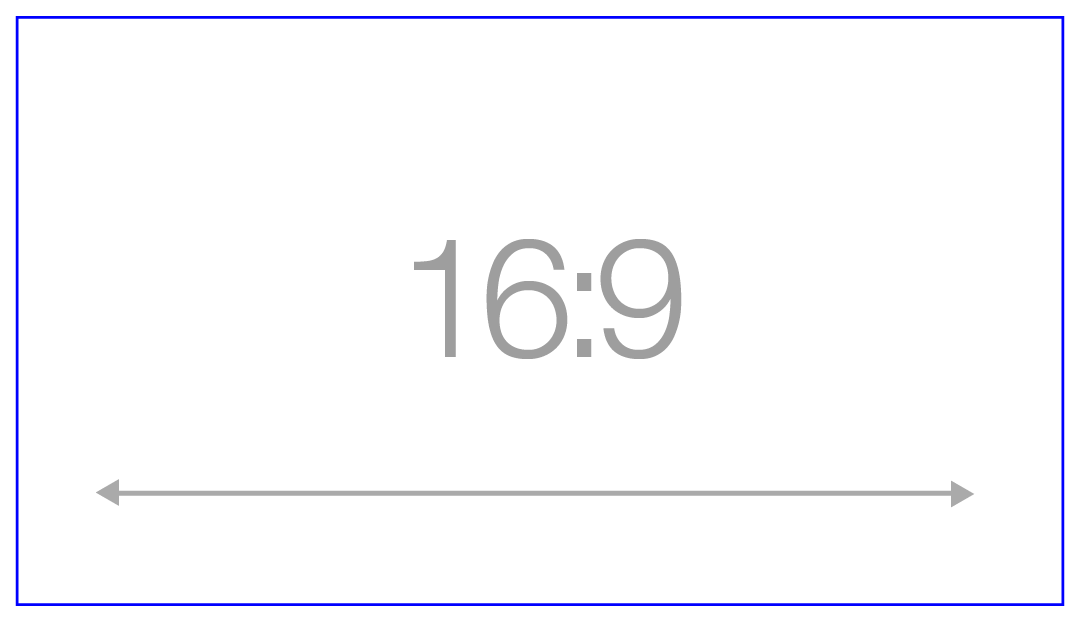
Videos that are uploaded at 16:9 will display on Facebook feeds and your business page as full landscape.
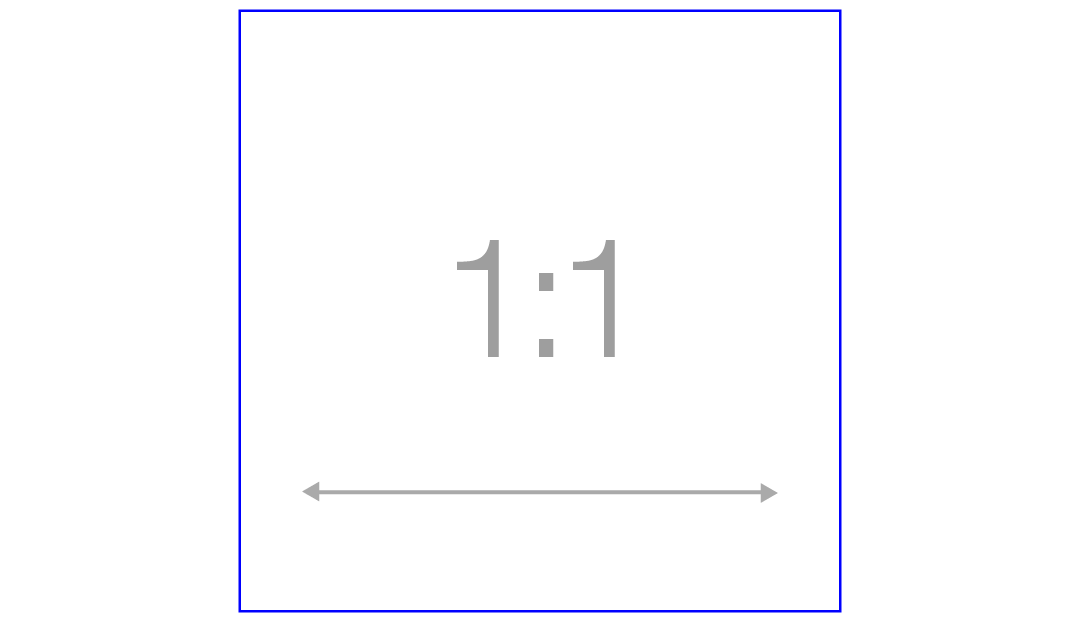
Videos that are uploaded at 1:1 will display on Facebook feeds and your business page as square.
Facebook Video Requirements:
Video Length: 240 minutes max / 1 second min
Video File Size: 4GB Max
Video Captions: Optional but recommended
Video Thumbnail: Facebook states that video thumbnail images that consist of more than 20% text may experience reduced delivery
Bitrate: If your file is under 1GB and uses 2-pass encoding there is no bitrate limit. Otherwise, the limit is 8 megabits per second for 1080p and 4 megabits per second for 720p.
Vertical Videos: (with aspect ratio taller than 2:3) may be masked to 2:3
File Types Supported by Facebook
- 3g2 (Mobile Video)
- 3gp (Mobile Video)
- 3gpp (Mobile Video)
- asf (Windows Media Video)
- avi (AVI Video)
- dat (MPEG Video)
- divx (DIVX Video)
- dv (DV Video)
- f4v (Flash Video)
- flv (Flash Video)
- gif (Graphics Interchange Format)
- m2ts (M2TS Video)
- m4v (MPEG-4 Video)
- mkv (Matroska Format)
- mod (MOD Video)
- mov (QuickTime Movie)
- mp4 (MPEG-4 Video)
- mpe (MPEG Video)
- mpeg (MPEG Video)
- mpeg4 (MPEG-4 Video)
- mpg (MPEG Video)
- mts (AVCHD Video)
- nsv (Nullsoft Video)
- ogm (Ogg Media Format)
- ogv (Ogg Video Format)
- qt (QuickTime Movie)
- tod (TOD Video)
- ts (MPEG Transport Stream)
- vob (DVD Video)
- wmv (Windows Media Video)
Optimizing Video for YouTube
YouTube pioneered the way for online video sharing. The biggest pros to uploading videos on YouTube is the search feature and keywords. By adding keywords to your video it will appear in search results, both of which will keep your videos gaining engagement for years to come. Another great feature is you can attach Cards (buttons with links attached) right on the video, leading to more videos and keeping the viewer circulating through your channel longer. Since Google now owns YouTube, naturally Google gives them higher rankings than videos hosted on other services. If you have a focus strategy for SEO, sharing to YouTube is the best option. You can also use YouTube to host videos on your website. This makes it an easy platform for showcasing your videos.
YouTube videos should all be in the horizontal (16:9) format, however, vertical and square videos can be uploaded with black bars on the sides, similar to Facebook. YouTube encourages users to upload videos that are as close to the original, high quality source format as possible. By doing so, you increase the likelihood that your videos will get played in higher quality (HQ). It is also important to note that YouTube always re-encodes videos to optimize their playback quality.
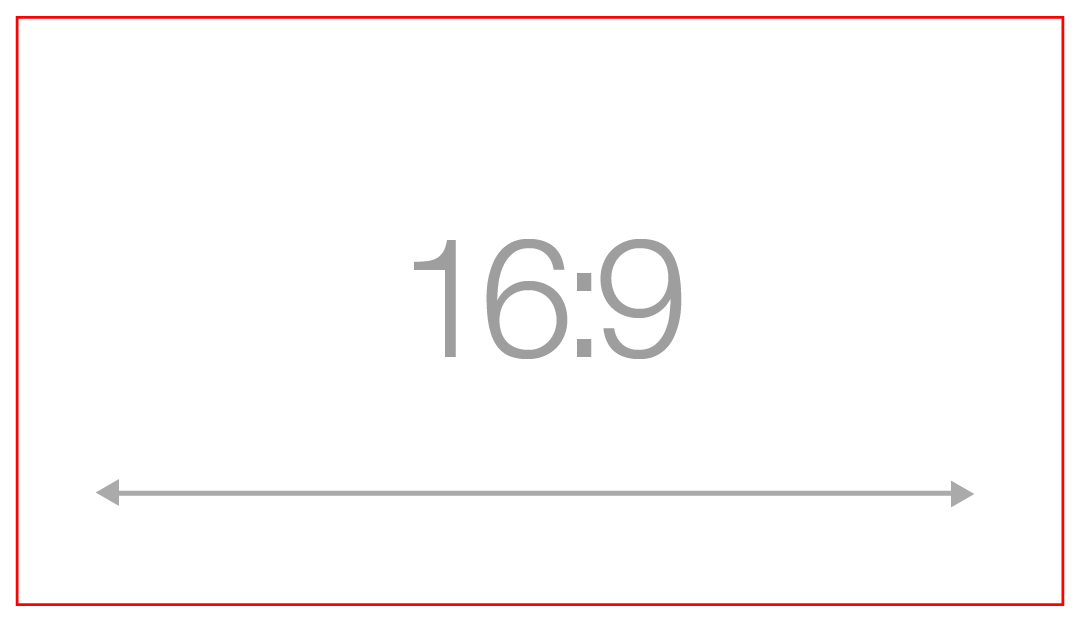
YouTube Recommended Video Encoding:
Aspect Ratio: According to YouTube, videos should be in their native aspect ratios, and uploaded videos should never include letterboxing or pillarboxing bars. The YouTube player automatically frames videos to ensure that they are displayed correctly, without cropping or stretching, regardless of the size of the video or player.
Video Resolution: YouTube prefers high-definition videos and generally you should provide videos in the highest resolution available to provide the maximum degree of flexibility in the encoding and playback processes.
Video bitrate: YouTube states that there is no recommended minimum value. Videos should be optimized for frame rate, aspect ratio and resolution rather than bitrate.
File Types Supported by YouTube
- MPEG-2
- MPEG-4
- WMV
- .AVI
- .MOV
- .FLV
Optimizing Video for Instagram
Similar to YouTube, a big pro when posting on Instagram is the hashtags and geotagging. The difference between the two is YouTube keeps the most relevant search on top, whereas Instagram does the most recently tagged as well as the top watched. Since Instagram was purchased by Facebook, its feed behaves very similarly. Once people stop interacting with the post, it is less likely to show up on your follower’s feed. Another benefit has been the introduction of Instagram Stories. This gives you the opportunity to create videos that your followers can interact with for a short period of time, and then they disappear. This is similar to the popular application Snapchat.
Instagram encourages all media to be square (1:1 format), however, there is an option to scale it if necessary. However, the square will fill the screen best and be most effective. It is recommended to upload the highest resolution source video available without letter or pillar boxing (no black bars).
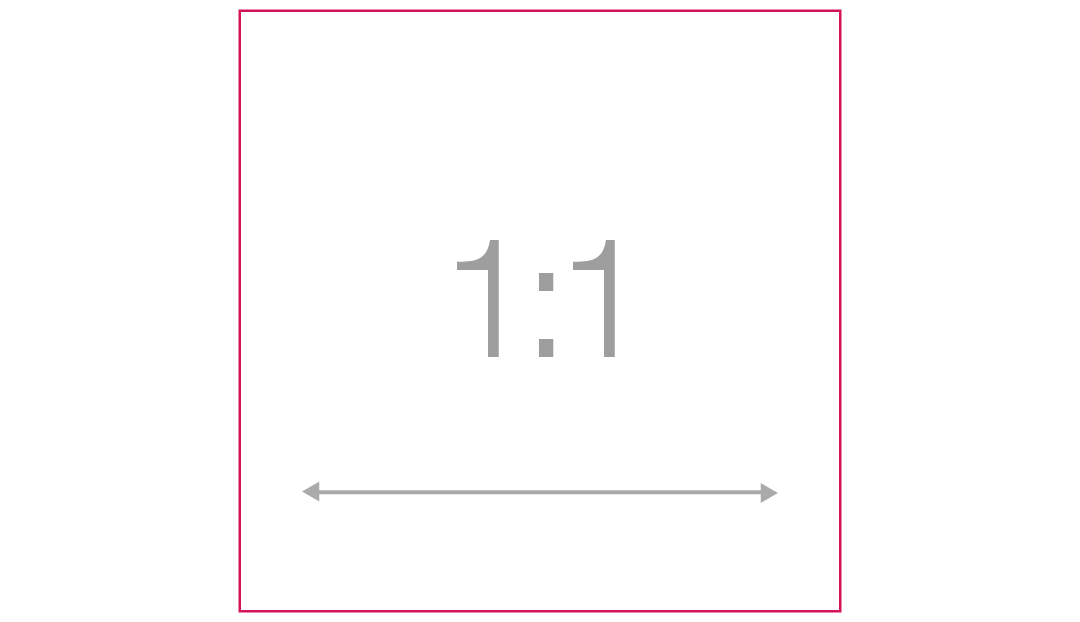
Instagram Recommended Video Settings:
Video Resolution: 1080 x 1080 pixels min
File Size: 4GB max
Video Length: 1 to 60 seconds
Video Captions: Optional
Video Thumbnail: Images that consist of more than 20% text may experience reduced delivery.
File Types Supported by Instagram
- 3g2 (Mobile Video)
- 3gp (Mobile Video)
- 3gpp (Mobile Video)
- asf (Windows Media Video)
- avi (AVI Video)
- dat (MPEG Video)
- divx (DIVX Video)
- dv (DV Video)
- f4v (Flash Video)
- flv (Flash Video)
- gif (Graphics Interchange Format)
- m2ts (M2TS Video)
- m4v (MPEG-4 Video)
- mkv (Matroska Format)
- mod (MOD Video)
- mov (QuickTime Movie)
- mp4 (MPEG-4 Video)
- mpe (MPEG Video)
- mpeg (MPEG Video)
- mpeg4 (MPEG-4 Video)
- mpg (MPEG Video)
- mts (AVCHD Video)
- nsv (Nullsoft Video)
- ogm (Ogg Media Format)
- ogv (Ogg Video Format)
- qt (QuickTime Movie)
- tod (TOD Video)
- ts (MPEG Transport Stream)
- vob (DVD Video)
- wmv (Windows Media Video)
There are many different options for your business to leverage video on social media. Take one piece of content and turn that into a video, which can then be tailored to fit each platforms aspect ratio. Video can be successful across multiple platforms with just a few minor adjustments. When these smart strategies are applied, even your shortest videos will see growth in views and engagement.
Related articles
GraVoc Named to Accounting Today 2025 VAR 100 List
GraVoc has been named in the 2025 VAR 100 list by Accounting Today. We’re proud to be recognized for our growth as a Microsoft Partner!
Unlocking eCommerce Success: Explore GraVoc’s New Shopify Services
GraVoc is now a certified Shopify Partner! We design & develop custom Shopify websites to help businesses launch or grow their eCommerce presence.
Business Email Compromise: Top BEC Tactics & How to Protect Against Them
We take a look at Business Email Compromise, including common BEC tactics and what your business can do to protect against them.