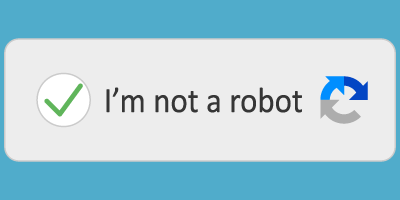Have you been trying to open emails in Microsoft Outlook and it seems to be crashing? Microsoft has released a patch that removes a bug when trying to open an HTML email from Outlook 2010 and 2013. The bug causes Outlook to either completely crash or turn to a black screen. The type of emails that have been crashing are typically the “on sale” e-mail you get from distributors or retailers that include a lot of tables, images etc. Microsoft users are reporting a fix to this issue by removing the update called KB3097877 from your Windows.
davidvielmetter.com list out how to remove this update:
“There are several ways to do this:
- If you’re running WSUS, simply search all updates for KB3097877 and applyApproved for Removal then ask users to reboot their systems.
- If you’re not running WSUS, you can remove the update in several ways:
- using powershell and psexec
Psexec -d -s \<computername> wusa.exe /uninstall /kb:3097877 /quiet /forcerestart
NOTE: /forcerestart is optional but removal of the update requires a system reboot to complete. - using Group Policy Object and a batch logon script like this:
@echo off
wusa /uninstall /kb:3097877 /quiet /forcerestart
END - Installing the new re-released KB3097877 patch using Windows Update.”
- using powershell and psexec
If you have any questions regrading this patch or Microsoft Outlook please contact a certified GraVoc employee
Related articles
Catch GraVoc at Community Summit 2025 with Our MVP Speaker, David Laster
We will be attending Community Summit 2025. GraVoc’s David Laster will return as an MVP Speaker to share insights on Business Central and Power BI.
Cybersecurity Q&A Series: Are CAPTCHAs Enough to Stop Bots from Spamming Web Forms?
We explore what CAPTCHA is, why it is becoming less effective, and what alternate strategies your business can adopt to protect web forms.
Cybersecurity Q&A Series: How Secure Is Microsoft Copilot?
Learn the key security differences between Microsoft Copilot and licensed Microsoft 365 Copilot, including best practices for safe use.