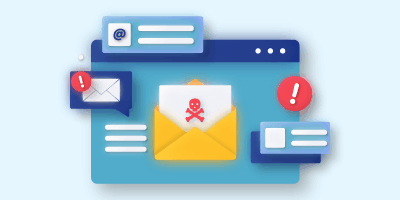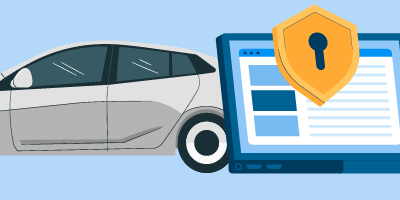Do you know what email encryption is? Millions of emails go out everyday and many of these emails contain private and sensitive information. Find out what email encryption is and how you and your company should be utilizing this feature.
What is email encryption?
Email encryption is the masking of message content until the message is received by its intended recipient, with the goal of protecting the information contained in the message from inadvertent interception.
How does it work?
Email encryption generally works off of public-key cryptography, in which a user will establish a public key. This key will allow individuals to send encrypted messages to them which they can decode with their personal and secret private key. A user’s private key is also used to digitally sign messages before they are sent, which helps to identify that the sender of an email is legitimate.
What information should be encrypted?
Any sort of non-public personal information, or NPPI, should be encrypted in transmission. This includes really any data or information which is deemed personal in nature. Also, it is important to encrypt protected health information, or PHI, when in transit as well. Failure to do so could result in heavy fines, assuming the data is intercepted or compromised.
What kinds of attacks does email encryption protect from?
Email encryption protects from fraud, social engineering, and man-in-the-middle attacks, among others. The idea behind this is, if the email is encrypted, it is not as detrimental to the sender or recipient.
How do you go about encrypting emails?
Many companies offer solutions for email encryption. These vendors, in a lot of cases, create add-ins to our centralized email application, which after a quick install of the software, will allow us to encrypt messaged either by typing a keyword in our email subject line, such as “secure”, or click an “encrypt and send button”. From there, the recipient will have to log into the secure mail system to access the message.
Related articles
Business Email Compromise: Top BEC Tactics & How to Protect Against Them
We take a look at Business Email Compromise, including common BEC tactics and what your business can do to protect against them.
FFIEC CAT Sunset: Why the CRI Profile is a Strong Alternative
With the FFIEC CAT sunset approaching, we explore why the CRI Profile is a strong alternative to the CAT for financial institutions!
FTC Safeguards Rule Compliance for Auto Dealerships
We’ll go over the FTC Safeguards Rule, what it requires, and how a managed service provider can help auto dealerships stay compliant.