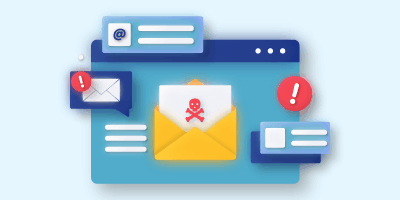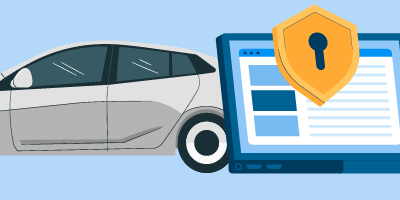There has been a recent discovery of a “Ransomware” app on Android – software designed to lock files, pictures, and documents and demand a fee to unlock the files and make them usable again. At this time this particular threat is very limited and has not been seen in the U.S, but it reminds us that our smartphones and tablets are susceptible to the same types of threats as our PC’s – after all they are really mini computers.
Here are some basic steps you can take to protect your device –
- Do not allow unauthorized apps to be installed unless you are familiar with them and their source, and after installing any be sure to set your device back to block unauthorized apps. (this is a checkbox under the “Security” section of your settings).
- Back up your device regularly. There are many ways to do this including apps like dropbox for your files and photos, attaching your phone to your PC, and in many cases the manufacturer provides a backup system – check your manual and online help for your device.
- Keep your device up to date with the latest software updates
- Don’t click on links from unsolicited text messages, and be vigilant with links on a web site you are not familiar with.
- Use a mobile security app – most of the large security sites have mobile apps now – Symantec, Norton, Malwarebytes and ESET are a few.
These are a few tips to help prevent an infection on your device – if you are careful with which apps you install and be sure to have a good backup, even an infection can be recovered from easily and quickly.
Related articles
Business Email Compromise: Top BEC Tactics & How to Protect Against Them
We take a look at Business Email Compromise, including common BEC tactics and what your business can do to protect against them.
FFIEC CAT Sunset: Why the CRI Profile is a Strong Alternative
With the FFIEC CAT sunset approaching, we explore why the CRI Profile is a strong alternative to the CAT for financial institutions!
FTC Safeguards Rule Compliance for Auto Dealerships
We’ll go over the FTC Safeguards Rule, what it requires, and how a managed service provider can help auto dealerships stay compliant.