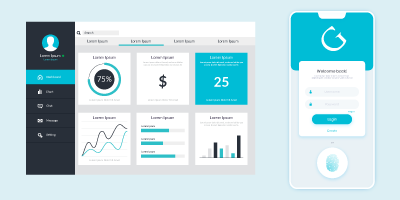WordPress, one of our favorite content management systems (CMS), turns 11 this month (May 27th, to be exact). During its 11 influential years, WordPress has grown to become the most powerful CMS out there, with self-hosted WordPress sites powering 18.9% of the internet. While WordPress’ features and capabilities have reached staggering heights, it began back in 2003 as a simple blogging system, and continues to pride itself in its blogging capabilities today.
However, many people don’t realize the power maintaing a blog can have, and/or don’t know how to use the WordPress blogging system to its full potential. So, let’s take a step back to WordPress’ roots and see how to utilize their most fundamental features to maintain a successful blog.
1. User Roles: Staying up to date with consistent blogging may seem like a daunting task for one person. But, don’t let that deter you. WordPress comes supplied with 5 user roles to allow for a simple and organized workflow of content creation. Out of the 5 user roles, 4 are specifically instrumental in content production.
- Contributor – A contributor can create and edit their own blog posts, but cannot publish them. They are allowed to save their posts as drafts, or mark them as ‘Pending’ for review by an editor or admin.
- Author – One step up from a contributor, an author can create, edit and publish their own posts, but cannot take any actions with other users’ posts.
- Editor – An editor can create, edit or publish their own posts, and also has full access to all other users’ posts.
- Administrator – An administrator holds full site access. They have full post control for all users, as well as control over every other aspect of the WordPress site beyond blogging.
2. Post Status – With WordPress, posts don’t need to be published for public view as soon as they are written. You also have the ability to save a post as a draft and come back to it for editing, or save it with a pending status to flag it for editorial review. So, whenever you come across an interesting idea to blog about, you can start jotting it down in a post, save it as a draft, and continuously come back to it until it is ready to publish!
3. Post Scheduling – Make your blogging life a little bit easier with WordPress’ post scheduling option. With this option, you can schedule out any post to publish whenever you want. For example, you can create 5 posts at once, and schedule them out to publish once a week. To put it simply, set it and forget it!
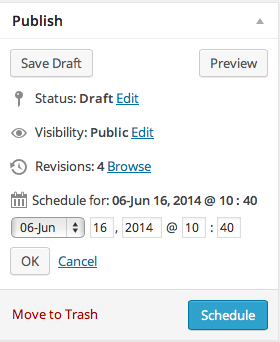
Putting it all together:
Using the three features highlighted above, you can create user accounts for a group of staff members and assign them as contributors. They can then consistently write content for the blog, and flag a post as pending review when it is ready to be published. An editor can then go in and review the post, and schedule it out for an ideal time to be published.
Maintaining a relevant and informational blog is not only important to keep clients and visitors engaged on your site, but also plays a significant role in attracting Google. Fresh and consistent content is at the top of Google’s list, and keeping a fresh blog is a great way to increase your organic SEO.
Here at GraVoc, we can design and build you a full WordPress site with complete blogging capabilities. Need more than what the base WordPress comes stocked with? We can enhance and expand the native WordPress features to bring you a custom blogging platform that will fit all of your needs!
Sources:
https://managewp.com/14-surprising-statistics-about-wordpress-usage
http://wordpress.org/about/
Related articles
How to Test a Website for ADA Compliance
In this blog post, learn how to test your website for ADA compliance and get started with our free, automated ADA website audit tool.
Refreshing the Website Design for MA Nonprofit, HAWC
Our WordPress web developers refreshed the website design for nonprofit, HAWC, that is browsable and puts the focus on its services!
Native App vs. Web App vs. Cross-Platform App: Which is Better?
In this blog post, we compare native app vs. web app vs. cross-platform app and explore how to choose one that’s better for your business!