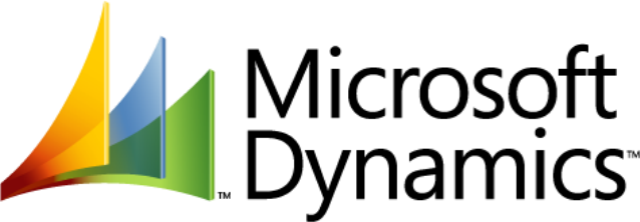![]() This blog entry was written by Matt Felzke from Solver USA and will lay out the essential features and functionalities you should be seeking in a modern financial report writer to upgrade your Dynamics GP experience.
This blog entry was written by Matt Felzke from Solver USA and will lay out the essential features and functionalities you should be seeking in a modern financial report writer to upgrade your Dynamics GP experience.
Because data continues to be important in driving business decision-making, a modern, easy-to-use financial reporting solution is essential, so your organization can make informed decisions to remain competitive. In this article, I’ll explore the Business Intelligence (BI) options you have for software, specifically looking at feature and function offerings, so you can select the best reporting tool to tackle your particular issues in managing and analyzing your data as a Microsoft Dynamics GP user.
Most reporting tools produce custom financial statements, pulling historical actuals from your data sources, with the option to query data live from Dynamics GP or other information management systems, or from an online analytical processing (OLAP) cube or a data warehouse. Dynamics GP comes equipped with a native report writing function often referred to as “Report Writer” as well as Smartlist, SQL Reporting Services and FRx/Management Reporter, but similar to other Enterprise Resource Planning (ERP) systems, these tools were not made for BI analytics, so independent software vendor (ISV) solutions are often more powerful in their reporting abilities. These third party software manufacturers are empowering finance teams to craft and repurpose custom report templates that answer executives’ requests to comprehend the status quo of your organization and use this information to make richer decisions about the future. I have learned that a number of GP users have typically moved on to the Microsoft BI Stack – or specifically, Management Reporter (MR) and PowerBI when opting out of GP’s native reporting functions, but alternative routes are too value-laden to default to any particular software. You will want to consider your options regarding integrations, access, business user friendliness, and flexibility, among other elements.
Integrating Your Company Information
Let’s start with how you would prefer to integrate your company information. Some financial report writers only integrate from a BI data store, while others can query directly from the GL and sub-ledger modules in the GP database. An OLAP cube or data warehouse is going to be an additional investment, regardless of the solution you select, and you’ll have to ensure your information is replicated to the database for updated analytics. However, if you have several GP users simultaneously pulling data sets, BI data stores offer a high performance analysis without making the GP server sluggish. Alternatively, a live integration achieves real-time analytics with data directly from Dynamics GP, which is often highly valued by accountants and less important for non-financial managers.
Solver’s BI360 and Microsoft’s Management Reporter both can boast a live integration to Dynamics GP, which is rarer than you might expect, as most reporting tools require a BI data store. Excel-powered BI360 can also pull data from a data warehouse, so you will want to weigh your financial reporting demands and figure out what software will assist you in achieving your BI goals. You’ll also want to think about accessibility in terms of the platform options you have today.
Most finance departments are familiar with, if not power users of Microsoft Excel. Some ISVs will posit that Excel is a mess when it comes to securely linking and maintaining spreadsheets. These vendors are also marketing their own proprietary solutions outside of Excel, so these assertions have resulted in production of a non-Excel interfaced tool. Because Excel is so prevalent in the finance world, proprietary platforms typically mean users are learning a whole new set of formulas. On the other hand, Excel add-in reporting solutions accelerate the spreadsheet application with capabilities that focus on secure collaboration and dynamic accounting logic. BI360 is an Excel add-in that is database-driven, minimizing manual Excel reporting problems and time spent training on the product. While Excel isn’t going anywhere, Cloud and web-based report writing is the present and foreseeable future.
Cloud Reporting
Web-based tools, which include Cloud computing options (hosted by a third party), provide accessible, secure, and flexible data management, with analytics from anywhere with an internet connection. You can write and run financial statements with a web browser, contributing to analyses remotely, with the ability to drill down. Generally speaking, pure Cloud reporting software almost exclusively entail an integration with a BI data store, so real-time ERP reporting is not an option. However, there are some hybrid web-based, Excel-powered reporting tools that offer live integrations.
Because the business world is more global than ever, we’ve seen the rise in organizations that are made up of teams spread out around the world. In business, web-based reporting is a powerful option, particularly with the number of employees remotely contributing to data management and analysis processes for business decision-making. Adaptive Insights and Host Analytics are both proprietary pure Cloud reporting platforms, while BI360 provides you the flexibility of either crafting financial reports in Excel, running the reports in Excel, on the Web, or even on a mobile application. The Web offers you ultimate flexibility, but that doesn’t mean that all web-based products are easy-to-use. If your business end users are not able to easily learn to use and optimize the software, can you really call it a solution?
Mobile Reporting Apps
Given that most of us basically sleep with our mobile devices right by our beds, it makes perfect sense that the business world made its way onto smart phones and tablets. Even though you can’t currently design reports on your mobile device, reporting apps allow you to view reports, with drill-down abilities into Dynamics GP. With that in mind, mobile reporting apps should be a bonus for you when shopping around because they are not offering the full functionality that you require. More ISVs will begin to roll out mobile reporting as our devices continue to grow in importance to consumers, both personally and professionally. Those third party vendors already with mobile reporting apps on the market will have the competitive advantage in testing out what works best for the consumer in this area.
Shopping for the right financial reporting tool to upgrade your Dynamics GP processes should involve a thorough evaluation of your company’s specific BI needs and goals. It is a substantial investment and therefore, a significant shopping process. Solver, Inc. is happy to answer questions and generally review BI360’s easy-to-use Excel, web, and mobile platforms for real-time or data warehouse integrated analysis and collaboration, with the option of email distribution of reports, as the best report writer for Dynamic GP.
Related articles
For the Third Year in a Row, GraVoc to Attend Engage Boston as Silver Sponsor
For the third year in a row, GraVoc will attend Engage Boston as a silver sponsor, showcasing our pre-built tech solutions for Bullhorn ATS!
GraVoc to Attend DynamicsCon LIVE 2024 as Sponsor & Speaker
GraVoc is excited to be involved in DynamicsCon LIVE 2024, both as speaker and Patron Sponsor! Register with our custom code for 15% off.
Employee Spotlight: Meet Jebediah Stroble, GraVoc’s Dynamics 365 Sales Specialist
Our newest Employee Spotlight features Jebediah Stroble, GraVoc’s Dynamics 365 Sales and Power Platform specialist!