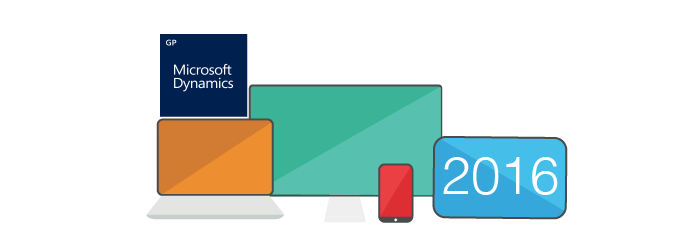On May 2nd, 2016 Microsoft released their all new, and well anticipated Microsoft Dynamics GP 2016. Below we have outlined the top features that we are most excited about to bring to our partners and customers.
All-in-one document view for sales & inventory transactions
In Microsoft Dynamics GP 2016, you can now open the Sales All-in-One View window while viewing a customer record in master record windows such as the Customer Maintenance window. Your most recent documents will display in the window on its own. You may also skip to see the next set of five transactions by using the navigation buttons under each column.
Support for additional browsers & mobile devices
The user interface for Microsoft Dynamics GP Web Client will now include support across multiple browsers and devices including Internet Explorer, Edge, Safari & Chrome as well as Android and iPad tablets.
Project accounting enhancements
Accounting Documents such as invoices or receipts may be directly attached to employee expense transactions from the PTE Employee Expense Entry Window. These attachments will also be visible in Payables Management after the transaction has been posted to that module.
Business Intelligence enhancements
In Microsoft Dynamics GP, you can now seamlessly import and export SmartLists from SmartList Designer from one install to the other. Customers can also use this to export and import SmartLists across different sites or divisions. Another Business Intelligence enhancement that we are excited for is the ability to export numbers into Excel as numbers rather than exported as text. As some may not know, in older versions of Dynamics GP, exporting numbers into excel as numbers was not possible as it would format the numbers as text.
Financial enhancements
When importing a budget from Excel, an exception report will mark accounts that have not yet been set up in General Ledger as well as finding any duplicates you may have in your import. You may also give more than one user access to Analytical Accounting whereas before only one user was allowed granted access.
Let's Talk GP
Interested in learning more about Microsoft Dynamics GP 2016? Contact a certified GraVoc employee to find out what else is new in GP 2016 or how GP 2016 can benefit your company!
Related articles
For the Third Year in a Row, GraVoc to Attend Engage Boston as Silver Sponsor
For the third year in a row, GraVoc will attend Engage Boston as a silver sponsor, showcasing our pre-built tech solutions for Bullhorn ATS!
GraVoc to Attend DynamicsCon LIVE 2024 as Sponsor & Speaker
GraVoc is excited to be involved in DynamicsCon LIVE 2024, both as speaker and Patron Sponsor! Register with our custom code for 15% off.
Employee Spotlight: Meet Jebediah Stroble, GraVoc’s Dynamics 365 Sales Specialist
Our newest Employee Spotlight features Jebediah Stroble, GraVoc’s Dynamics 365 Sales and Power Platform specialist!