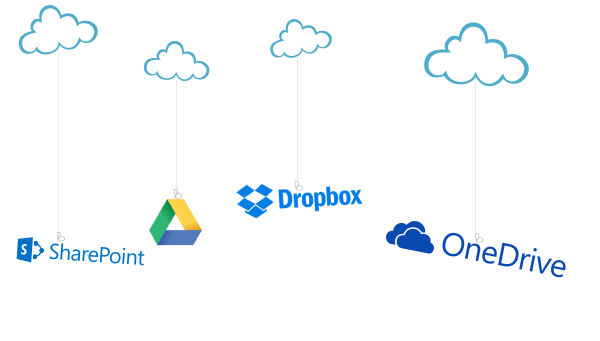With numerous cloud hosting sites available today, it’s hard to pick which one will benefit you and your company the most. If you are having trouble picking the right cloud service, GraVoc hopes to simplify your decision by outlining the key properties of 4 major cloud hosting services being used today.

OneDrive
OneDrive by Microsoft allows a user to access all their saved documents, videos, and music from any device with one storage drive, thus the name OneDrive. You may also use OneDrive for Business which allows you to share data throughout the entire company in one place. The one downside to this service is that OneDrive works better on a PC than it does on a Mac, so if you are using a Mac, OneDrive may not be the best service for you.
Ideal User– Someone who uses Microsoft products and Microsoft Office who needs easy access to their data by using multiple devices.

SharePoint
SharePoint is a collaboration tool. It is very customizable to your company. For example once you sign into your SharePoint you are directed to your company’s dashboard with their branded logo in the top right corner and the links that are geared to you and your company. SharePoint allows employees to view and edit documents straight from their program. Or you can download the file, edit it and then click save and it will automatically update to SharePoint.
Ideal User– For companies and employees who need to share and edit documents throughout a company in one place.

Dropbox
Dropbox has been a cloud favorite for the past few years now. The simplicity of Dropbox makes uploading and downloading data extremely user-friendly and simple to navigate. Dropbox works universally with Mac and PC as opposed to Microsofts OneDrive which works fairly better on PCs rather than Macs. Unlike the services listed in this blog, Dropbox does not offer an editing feature which allows users to edit their documents. It is simply to upload and share with ease.
Ideal User– Simple sharing when you use tons of different kinds of devices whether it be Apple based or PC based.

Google Drive
Google Drive offers a built-in office suite, where you can edit documents, spreadsheets, and presentations, regardless of what program you created the document in. Google Drive also offers a large collection of extras, such as third-party apps that can send faxes or sign documents.
Ideal User– If you enjoy Google products and services with some additional office tools for editing, this hosting service is perfect for you.
To figure out which cloud service is best for you, first you must figure out how you will be using cloud hosting. Is it just for you? Do you want your employees to be able to access and edit documents? From there you could eliminate some of your choices and have a more narrow list of the cloud service that will best fit you.
If you are interested in Dropbox for Business, contact us at 978-538-9055
Related articles
For the Third Year in a Row, GraVoc to Attend Engage Boston as Silver Sponsor
For the third year in a row, GraVoc will attend Engage Boston as a silver sponsor, showcasing our pre-built tech solutions for Bullhorn ATS!
Employee Spotlight: Meet Tracy DeRosa, Practice Lead for Infrastructure & Cloud
In this employee spotlight, we’re featuring our Practice Lead for IT Infrastructure and Cloud and one of our oldest employees, Tracy DeRosa!
GraVoc to Attend DynamicsCon LIVE 2024 as Sponsor & Speaker
GraVoc is excited to be involved in DynamicsCon LIVE 2024, both as speaker and Patron Sponsor! Register with our custom code for 15% off.